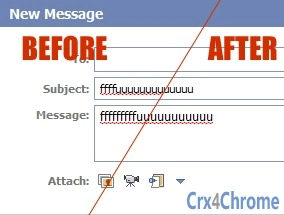NoSpellCheck (ggjagapjfmnmhpppeakjiofimchmpaih): Enables spellchecking only inside of textarea elements, like Firefox.... Read More > or Download Now >
NoSpellCheck for Chrome
Tech Specs
- • Type: Browser Extension
- • Latest Version: 1.0.1
- • Price: Freeware
- • Offline: No
- • Developer: Loren Segal
User Reviews

- • Rating Average
- 4.29 out of 5
- • Rating Users
- 7
Download Count
- • Total Downloads
- 5
- • Current Version Downloads
- 5
- • Updated: July 9, 2021
NoSpellCheck is a free Productivity Extension for Chrome. You could download the latest version crx file and install it.
More About NoSpellCheck
This extension enables the Firefox spellchecking behaviour, only checking multiline textarea fields by default.
Known Issues:
If this extension is enabled, you cannot use the "Spell-checking options" to manually enable an input field. There is no way for the extension to know about this setting, currently, and there is no way to disable spellchecking while respecting Chrome's own settings. So if you rely on spellchecking for manually whitelisted text fields this extension will not work so great for you.
Source is available on Github: http://github.com/lsegal/NoSpellCheck