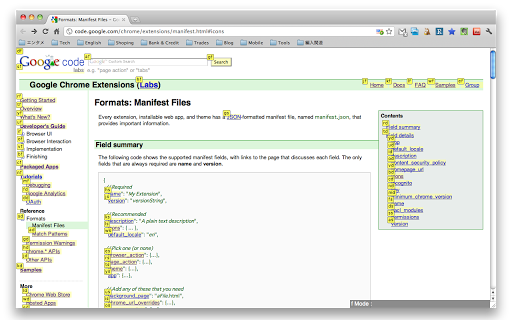Vichrome (gghkfhpblkcmlkmpcpgaajbbiikbhpdi): vi like interface for Google Chrome™. For every Google Chrome™ user who hate using a mouse... Read More > or Download Now >
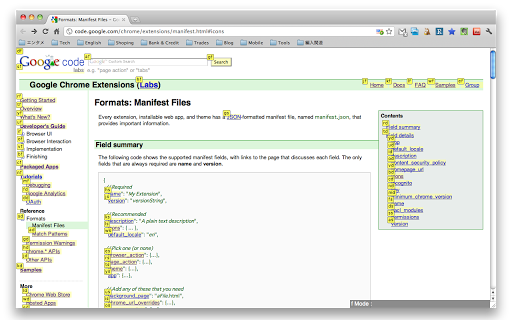
[26, May, 2013] VERSION 0.12.0 RELEASED!!! Release History : https://github.com/k2nr/ViChrome/wiki/Release-History Check out more information at http://github.com/k2nr/ViChrome/wiki/Vichrome-User-Manual ---------------------------------------------- Vichrome is a Google Chrome Extension that enables you to use vi(vim) like user interface. Vichrome offers you many features: * vi(vim) like key bindings * HIT-A-HINT like functionality called f-Mode. see http://github.com/k2nr/ViChrome/wiki/Vichrome-Screenshots * very flexible customizability. * wrap scan/inc search by Vichrome built-in search mode * many useful commands are available. you can use all of the commands in command mode(to enter command mode, press :). For more about the commands, see http://github.com/k2nr/ViChrome/wiki/Vichrome-User-Manual#wiki-Commands Vichrome's default key bindings are: j : scroll down k : scroll up h : scroll left l : scroll right <C-e> : scroll down <C-y> : scroll up t : open new tab x : close tab X : Close the current tab and focus the previous tab r : reload tab / : enter search mode ? : enter backward search mode a : enter link text search mode(search only text that have a link and focus it) n : next search result N : previous search result gg : go to top of the page G : go to bottom of the page gt, <C-h> : move to left tab gT, <C-l> : move to right tab H : back history L : forward history u : restore last closed tab gp : pop out current tab to new window gs : open source of the current page in a new tab f : enter f Mode (like HIT-A-HINT) F : enter f Mode (open links with new tab) ; : enter extended f Mode i : focus on first input area o : Open new page with awesome completion O : Open new page in new tab with awesome completion s : Google Search S : Google Search in new tab b : Open bookmark B : Open bookmark in new tab <C-f> : page down <C-b> : page up <C-d> : page half down <C-u> : page half up : : enter Command Mode '' : back to last auto page mark yy : copy URL to clipboard p : Open a URL based on the current clipboard contents in the current tab P : Open a URL based on the current clipboard contents in a new tab <C-^> : switch tab focus to the previously focused tab ,z : toggle image size <ESC> : cancel all input/command and blur focused element [Advanced Tips] <Key mapping for Page-Open shortcuts> nmap <Space>tw :OpenNewTab http://www.twitter.com nmap <Space>gr :OpenNewTab http://www.google.co.jp/reader nmap <Space>m :OpenNewTab https://mail.google.com/mail/#inbox This example is a part of my own settings.I'm using <SPACE> key for launcher prefix key. this offers you very quick access to your favorite web sites. <Continuous f-Mode> nmap F :GoFMode --newtab --continuous By default, F is assigned to ":GoFMode --newtab". When you intend to use f-Mode with "--newtab" , you may want to open 2 or more links with new tabs continuously.This example offers you surprisingly efficient way for that. Continuous f-Mode will not exit by hitting a hint so you can continuously open many links. <Alias> alias ext OpenNewTab chrome://extensions/ alias option OpenNewTab chrome://settings/browser If your key setting is filled up with your customization so you can't add new key setting, Alias is a very meaningful solution.In this example you can open Chrome's extension page by executing a command :ext and open chrome's setting page with :option [Future Release Plan] since Vichrome is too young, There may be lacking in functionality and is being under very active development.So here's some of the release plan. * a command to launch chrome apps Also, if you have any requests I'll implement it. Need more information about Vichrome ? see: http://github.com/k2nr/ViChrome/wiki/Vichrome-User-Manual I'm looking forward to your feedback.please feel free to contact me via twitter http://www.twitter.com/k2nr_ Vichrome is hosted on Github http://github.com/k2nr/ViChrome enjoy! --- [Release History] https://github.com/k2nr/ViChrome/wiki/Release-History