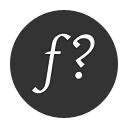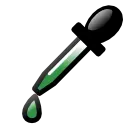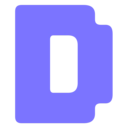Quick Javascript Switcher 1.4.12 CRX for Chrome
A Free Developer Tools Extension
Published By www.maximelebreton.com
Quick Javascript Switcher (geddoclleiomckbhadiaipdggiiccfje): Quick way to enable/disable Javascript... Read More > or Download Now >
Quick Javascript Switcher for Chrome
Tech Specs
- • Type: Browser Extension
- • Latest Version: 1.4.12
- • Require: Chrome 16.0 and up
- • Offline: No
- • Developer: www.maximelebreton.com
User Reviews

- • Rating Average
- 4.35 out of 5
- • Rating Users
- 786
Download Count
- • Total Downloads
- 1074
- • Current Version Downloads
- 79
- • Updated: June 19, 2021
Quick Javascript Switcher is a free Developer Tools Extension for Chrome. You could download the latest version crx file or old version crx files and install it.
More About Quick Javascript Switcher
https://www.kickstarter.com/projects/376707762/337761327
Quick Javascript Switcher is a Chrome extension that enable / disable JavaScript on the fly by hostname, and subdomain.
(unlike to Chris Pederick's "Web Developer" extension who globally disables javascript)
For example, disable javascript on www.google.fr not disable js on translate.google.fr
To disable javascript permanently, open the right click contextual menu, and there is a shortcut to open the Chrome JavaScript Panel.
To edit the shortcut : Tools > Extensions > Keyboard shortcuts (in the bottom right), and go to the "Toggle JavaScript" input.
Works with Chrome 16+
[FR] Quick Javascript Switcher est une extension permettant d'activer / désactiver JavaScript à la volée et par nom de domaine, et sous domaine.
(A la différence de l'extension de Chris Pederick "Web Developer", qui désactive globalement JavaScript)
Par exemple, désactiver javascript sur www.google.fr ne désactivera pas le js sur translate.google.fr
Pour désactiver JavaScript de façon permanente, faites un clic droit, il y'a un raccourci vers les options JavaScript de Chrome ("Open JavaScript Panel).
Pour modifier le raccourci : Outils > Extensions > Raccourcis clavier (en bas à droite), et sélectionnez le champ "Toggle JavaScript"
Fonctionne à partir de Chrome 16+
__________________________________
/* Log info */
1.4.4
=====
Small fixes and promotion for the next release! (Kickstarter crowdfunding)
1.4.1
====
Implement a hack to fix this chrome issue in incognito mode:
https://code.google.com/p/chromium/issues/detail?id=494501
1.4.0
====
Add synchronized options
fix some bugs
1.3.2
====
Custom Shortcut added (you need to edit manualy in tools > extensions > keyboard shortcuts (in the bottom right))
1.3.0
====
- Donation added (in Options)
1.2.0
====
- Many Fixes
- Way to import / export rules
- Fix incognito mode
1.1.0
====
Auto-refresh added & options page improved
(auto-refresh can be disabled trough the options page)
1.0.8
====
Fix background_page error in manifest v2
1.0.7
====
Update to manifest version 2
1.0.6
====
Icon modification for accessibility of red/green color deficients