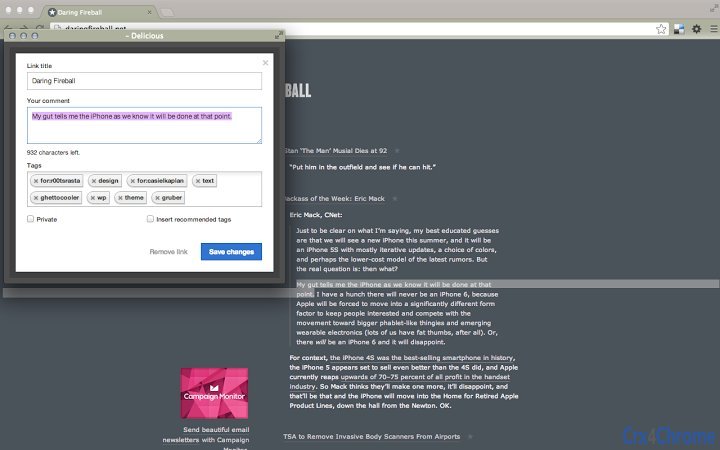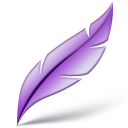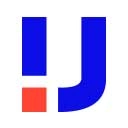Delicious Tools (gclkcflnjahgejhappicbhcpllkpakej): Quick access to saving Delicious bookmarks. Customizable keyboard shortcut. Selected text populates your notes field.... Read More > or Download Now >
Delicious Tools for Chrome
Tech Specs
- • Type: Browser Extension
- • Latest Version: 1.8
- • Require: Chrome 17 and up
- • Offline: No
- • Developer: Bill Keller
User Reviews

- • Rating Average
- 3.5 out of 5
- • Rating Users
- 793
Download Count
- • Total Downloads
- 7
- • Current Version Downloads
- 7
- • Updated: January 2, 2015
Delicious Tools is a free Social & Communication Extension for Chrome. You could download the latest version crx file and install it.
More About Delicious Tools
** Jan 2, 2015 update:**
Save window will no longer auto-close if you're hovering over it (Default Delicious.com behavior).
** May 2, 2014 update:**
Now properly saves your links!! Amazing, right? Displays confirmation of save from Delicious.com
** September 30, 2013 update:**
Updated height of popup to accommodate updates to save page from Delicious.com
** January 21, 2013 update:**
Now functioning properly with Delicious.com's Jan 2013 redesign.
Popup window less prone to being left opened after saving a bookmark.
Converted to Manifest V2 as per Google Extension 2013 requirements.
Now requires minimum Chrome version of 17.
** December 09, 2011 update:**
Fixes issue with randomly closing your browser tabs.
** Sept 28, 2011 update:**
Updated popup to accommodate the new delicious.com design. No longer offering any text links in the toolbar icon, as the URLs are longer valid. I plan on updating further in a future version.
View changelog: https://github.com/billkeller/Delicious-Chrome-Extension/commits/master
Submit an issue: https://github.com/billkeller/Delicious-Chrome-Extension/issues
Aug 28, 2011 update:
Popup window now closes automatically after you've saved your bookmark!
Customizable keyboard shortcut.
Selected text populates your delicious notes field.
Keyboard shortcut defaults to alt + D. Edit your shortcut from the options menu.
Please note: Extensions are disabled on the chrome extension website (https://chrome.google.com/extensions). This extension will not work here. Try it out elsewhere on the web.
Follow ChromeDeli on Twitter: http://twitter.com/chromedeli - feel free to direct inquiries, requests, hate, & most importantly, love, towards @ChromeDeli
We've moved to GIT as well. If you'd like to improve the extension, fork, and send me a pull request:
https://github.com/billkeller/Delicious-Chrome-Extension
If you have an issue, the best spot is:
https://github.com/billkeller/Delicious-Chrome-Extension/issues