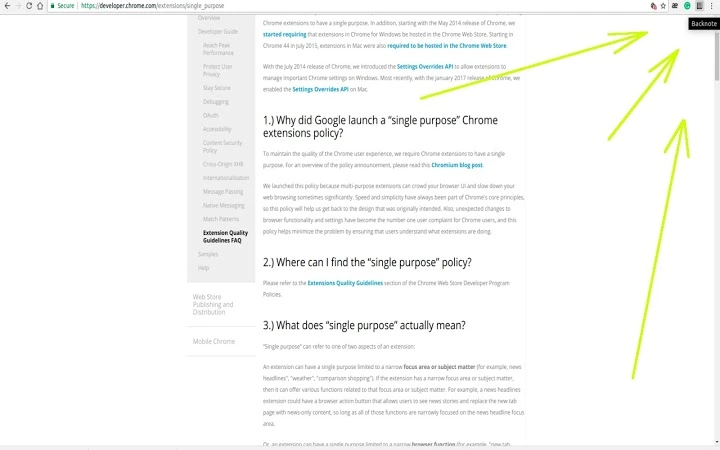Backnote (gcikdkpooobdlgkkimomdgochmclliek): Saving text snippets made easy. Call a tab on hotkeys and copy/paste text with just moving cursor.... Read More > or Download Now >
Backnote for Chrome
Tech Specs
- • Type: Browser Extension
- • Latest Version: 1.71
- • Price: Freeware
- • Offline: No
- • Developer: Dmitry Polevoy
User Reviews

- • Rating Average
- 4 out of 5
- • Rating Users
- 4
Download Count
- • Total Downloads
- 4
- • Current Version Downloads
- 4
- • Updated: January 4, 2019
Backnote is a free Productivity Extension for Chrome. You could download the latest version crx file and install it.
More About Backnote
🍏 Minimalistic
Activate in one click, make a note and save it in one click, too.
🛴 Easy-to-use
Quick mouse movements instead of window switching with hotkeys and clicks.
🏁 Fast
Light and simple substitution for a notepad in your browser.
How to use:
💡 Make sure extension active and icon light green in top right corner
📄 Open backnote window on CTRL+SHIFT+V hotkeys*
📝 Highlight a text with a mouse and release button to copy it to a backnote window**
💾 Click 'Save' when you done to download note with optional name, or 'backnote.txt' by default
* You can change a hotkeys in Extensions -> Keyboard Shortcuts menu
** Once you highlighted text and released left mouse button - text is saved. Just open a Backnote to see it
*** This extension is free and doesn't contain any ads
v1.71 - fixed minor icon bug
👨🎨 Dmitry Polevoy
📨 dmitry.polevoy@yahoo.com