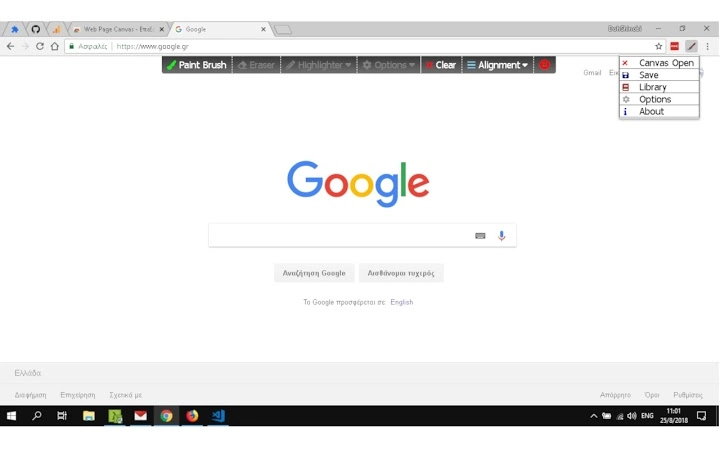Web Page Canvas (gbgigcmlilhenhgdndoejbenepgeaahc): An extension that lets you draw on live web pages.... Read More > or Download Now >
Web Page Canvas for Chrome
Tech Specs
User Reviews

- • Rating Average
- 3.88 out of 5
- • Rating Users
- 8
Download Count
- • Total Downloads
- 72
- • Current Version Downloads
- 2
- • Updated: January 23, 2021
Web Page Canvas is a free Productivity Extension for Chrome. You could download the latest version crx file or old version crx files and install it.
More About Web Page Canvas
You can use a line (brush) tool, and change its color or size.
It can also be used as a Full Page screenshot tool.
Features:
- Brush Tool
- Eraser Tool
- Highlighter Tool
- Color Picker
- Custom Size (0 -30)
- Save full page snapshots
- Manage a library with all your saved drawings
***IMPORTANT NOTE***
Reload the active tabs after installing / updating in order for the extension to work on them.
Notes:
* This extension does not work with pdf files, and chrome's default pages.
* Drawings on pages with height > 6000 pixels cannot be saved.
* Snapshots are saved in .webp format for better performance.
* Some pages with heavy javascript (e.g. messenger, facebook, google-analytics), will not work due to their website's restrictions.
* Removing the extension, will cause all your snapshots to be lost, but Reloading will not.