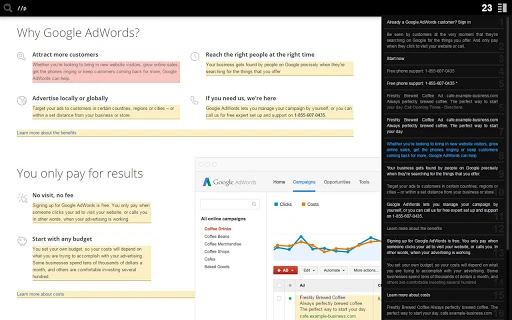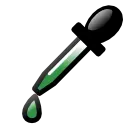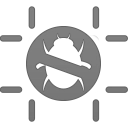XPather (gabekepgockchhemajjahpchlnkadiac): Chrome extension for XPath operations on current document, reliable and easy to use with fully featured XPath 2.0 support.... Read More > or Download Now >
XPather for Chrome
Tech Specs
User Reviews

- • Rating Average
- 4.07 out of 5
- • Rating Users
- 42
Download Count
- • Total Downloads
- 68
- • Current Version Downloads
- 68
- • Updated: July 20, 2015
XPather is a free Developer Tools Extension for Chrome. You could download the latest version crx file or old version crx files and install it.