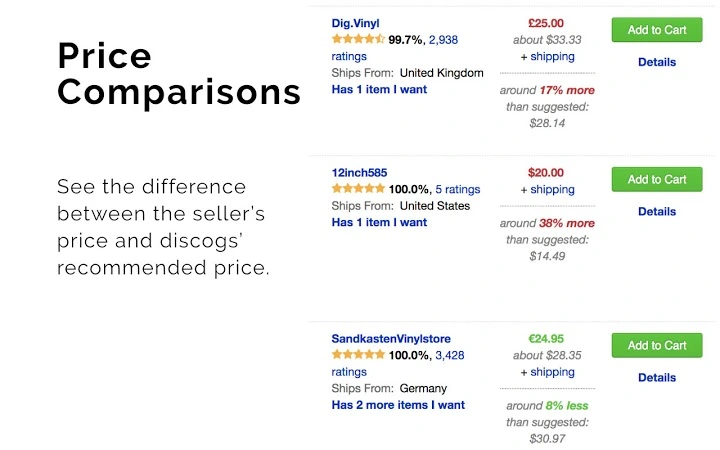Discogs Enhancer 3.6.15 CRX for Chrome
A Free Productivity Extension
Published By www.discogs-enhancer.com
Discogs Enhancer (fljfmblajgejeicncojogelbkhbobejn): Adds a dark theme, block sellers, price comparisons, currency converter, configurable quick search, & more to Discogs!... Read More > or Download Now >
Discogs Enhancer for Chrome
Tech Specs
- • Type: Browser Extension
- • Latest Version: 3.6.15
- • Require: Chrome 88 and up
- • Offline: No
- • Developer: www.discogs-enhancer.com
User Reviews

- • Rating Average
- 4.81 out of 5
- • Rating Users
- 117
Download Count
- • Total Downloads
- 537
- • Current Version Downloads
- 0
- • Updated: March 26, 2024
Discogs Enhancer is a free Productivity Extension for Chrome. You could download the latest version crx file or old version crx files and install it.
More About Discogs Enhancer
* Give Discogs a dark theme
* Marketplace highlights
* Marketplace Ratings
* Tag/Block Sellers
* Block Buyer Shortcuts
* Favorite Sellers
* Release Scanner
* Configurable contextual menu searching
* Everlasting Collection (scroll forever!)
* Everlasting Marketplace (scroll forever!)
* Tag Sellers based on reputation
* Inventory Ratings
* Large BAOI fields
* Larger YouTube Playlists
* Quick currency converter
* Buyer/Seller feedback notifications
* Price suggestion comparisons
* Filter Marketplace items below a specified media condition
* Filter Marketplace items below a specified sleeve condition
* Filter Marketplace items based on which country they ship from
* Filter Marketplace items that are not available in your country
* Sort dialogs & lists alphabetically
* See release durations
* Show sellers in cart
* See the actual date and time an item was added to your Collection or Wantlist
* See the relative date an item was last sold in the Marketplace
* Quick Search google for any release with one click
* See the average price paid for a release on the release page
* Fix blurry text on some release images
* Better Collection page UI
* Character counter for personal notes
* Confirm Before Removing Items
* Text formatting shortcuts
* Remove From Wantlist Shortcuts
* Open list items in new tabs
* Tracklist Readability
* Tweak Artist/Label discriminators
Each feature can be turned on or off to suit your preference!
You can find the source code for Discogs Enhancer here: https://github.com/salcido/discogs-enhancer
* Dark Theme *
Gives discogs.com a dark look. Completely re-themed from top to bottom. Great for late night digging and WCAG 2.0 AA compliant as well!
* Marketplace Highlights *
Highlight release conditions in the Marketplace. Easily see at a glance which items for sale are in the best condition.
* Marketplace Ratings *
If you've ever found yourself browsing another seller's inventory for other items you might want that aren't on your Wantlist, you can use this feature to see a release's rating info without having to open another page.
* Tag/Block Sellers *
Ever have a bad experience buying from someone on Discogs? Add their name to the block list and anytime an item of theirs appears in the Marketplace it will be labeled "Blocked seller" so you can decide if it's worth buying from them again. Names can be easily added or removed from the list. Also gives you the option of hiding sellers items completely from view.
* Block Buyer Shortcuts *
Adds a "Block Buyer" button to the order invoice page that allows you to block the buyer without having to go into your Seller settings.
* Favorite Sellers *
Add your favorite sellers to a list and their names will be marked with a blue icon in the Marketplace.
* Release Scanner *
This will "scan" a single page of releases and count the number of comments on each release on any Artist or Label page. Think of it as a quick way to get an idea of which releases are being talked about. Once a page has been scanned, release links will open in a new tab/window.
* Contextual menu searching *
Select any text on a page, right click and search Discogs (or All Day Records, Bandcamp, Boomkat, Clone, Decks.de, DeeJay, Gramaphone, Halcyon, Hardwax, InSound, Juno, Kristina Records, Oye, Pacific Beach Vinyl, Phonica, Sounds Of The Universe and YouTube) instantly! You can also choose which shops you want to see in your contextual menu!
* Everlasting Collection *
Infinite scrolling on the collection page!
* Everlasting Marketplace *
The Everlasting Marketplace lets you continuously scroll through the Marketplace listings so you'll never have to click "prev" or "next" again! More results are automatically loaded once you reach the bottom of the Marketplace listings.
* Tag Sellers based on reputation *
Mark any Seller who's reputation is below a percentage specified by you. Choose one of seven different tag colors as well!
* Inventory Ratings *
Marks an item's rating in red if it is above the value set in the option when viewing a seller's inventory. Useful for when you are simply browsing a seller's inventory for items that are not on your Wantlist but might be worth checking out.
* Large BAOI Fields *
Makes the Barcodes and Other Identifier fields larger when you are editing a release. Helpful if you're working with longer texts on a release.
* Larger YouTube Playlists *
See up to 6 videos in a youtube playlist instead of 3.
* Quick currency converter *
Have you ever looked at a seller's shipping rates and wondered how much they would be in your currency? The Currency Converter can tell you in an instant!
* Feedback notifications *
You can get alerts when new feedback is left on your profile. The Feedback Notifier monitors your feedback stats for changes and alerts you when a new one shows up. Works for both Buyers and Sellers!
* Price suggestions comparisons *
This will show the prices that Discogs suggests and compare them to the seller's price in your country's currency. Its useful for seeing if an item is overpriced. If the listed price is within 3% of the suggested price, it will say it's "within ± 3%". In order for this to work you must be registered as a seller on Discogs.
* Filter Marketplace items by media condition *
This will filter out all items in the Marketplace that are below a specified media condition. For instance, if you select "Near Mint", only Mint and Near Mint condition items will be shown. If you select "Very Good", only Mint, Near Mint, Very Good Plus, and Very Good items will be shown (etc...).
* Filter Marketplace items by sleeve condition *
This will filter out all items in the Marketplace that are below a specified sleeve condition. You can also filter out items with either "Generic" sleeves or "No Cover".
* Filter Marketplace items by country *
You can filter items in the Marketplace that ship from any number of countries.
* Sort buttons *
Adds a 'Sort A-Z' button to the Explore and Marketplace pages. Sort things like Genre, Style, Format, Country, Currency, Decade and Media Condition in alphabetical and reverse-alphabetical order. Also adds a sort button to the "Add to list" dialog boxes allowing you to select from an alphabetized list of your lists!
* Release Durations *
This will calculate the total playing time for all tracks on a release (if provided) at the bottom of the track list.
* Show Sellers In Cart *
Adds a shopping cart icon next to any seller's name in the Marketplace when you have items of theirs in your cart.
* Better Collection page UI *
This makes the Collection page a little more organized and easier to understand.
* Notes Counter *
This will count the characters for any "notes" field in your collection/wantlist so you will know when you are getting close to the maximum character limit. It can be useful if you like to keep a lot of notes about your collection and you find you frequently run out of space mid-sentence.
* Confirm Before Removing Items *
This feature will prompt you to confirm that you want to remove an item from your Collection after clicking "Remove" when viewing a Release page. If you keep notes on your releases this can help make sure you don't lose them if you mistakenly click "Remove".
* Text Formatting Shortcuts *
This will let you to quickly insert text formatting shortcuts to reviews, comments and forum posts. Easily link to releases, posts, users, guidelines, and websites and emphasize your text with bold, italic, strikethrough and underline effects!
* Remove From Wantlist Shortcuts *
Adds a shortcut link to remove a release from your wantlist directly from the Marketplace when viewing "Items I want".
* Tracklist Readability *
This will insert visual dividers between each side, disc, and/or format of a release in order to make it easier to read. It's completely customizable too!
* Tweak Artist/Label Discriminators *
Allows you to change the way Artist/Label discriminators are displayed. (Discriminators are the numbers in parentheses that appear next to artists/labels that have duplicate names.)
* Open Source *
You can find the source code for Discogs Enhancer here: https://github.com/salcido/Discogs-Enhancer
* A note to users *
If you are having any issues with this extension, please get in touch with me and I'll be happy to fix any bugs you have found: discogs.enhancer@gmail.com.
* Privacy Disclaimer *
In accordance with Google's User Data Transparency Policy, Discogs Enhancer does not collect or store any private or personally identifiable information. Discogs Enhancer is not affiliated with Discogs.com. It's developed by me, in my free time, for fun :)