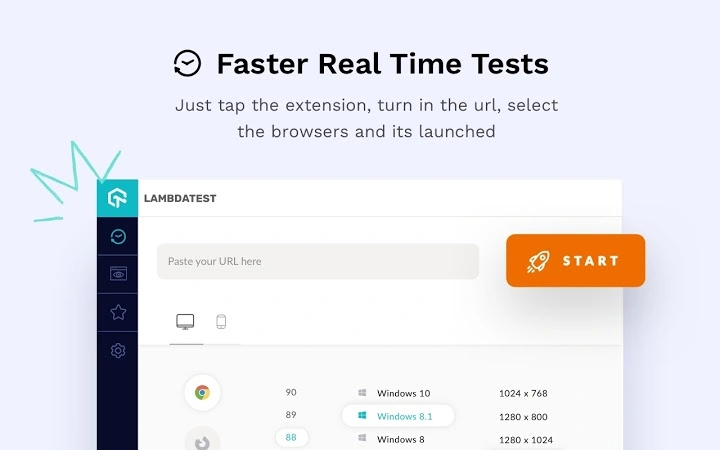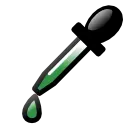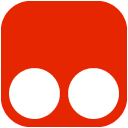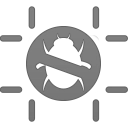LambdaTest Screenshots 3.0.11 CRX for Chrome
A Free Developer Tools Extension
Published By www.lambdatest.com
LambdaTest Screenshots (fjcjehbiabkhkdbpkenkhaahhopildlh): Perform Live Interactive and Automated Cross Browser Testing on 2000+ Real Browsers and Operating Systems... Read More > or Download Now >
LambdaTest Screenshots for Chrome
Tech Specs
- • Type: Browser Extension
- • Latest Version: 3.0.11
- • Price: Freeware
- • Offline: No
- • Developer: www.lambdatest.com
User Reviews

- • Rating Average
- 4.63 out of 5
- • Rating Users
- 19
Download Count
- • Total Downloads
- 195
- • Current Version Downloads
- 1
- • Updated: July 4, 2023
LambdaTest Screenshots is a free Developer Tools Extension for Chrome. You could download the latest version crx file or old version crx files and install it.
More About LambdaTest Screenshots
All screenshots will be taken on real browsers running on real operating systems on cloud connected real machines. These screenshots will help you in quickly finding browser compatibility issues of your webpages. You in making sure that your end users get similar experience across all platforms.
You can simply take screenshots directly from the page you have opened up. With a single click you can take direct screenshots on upto 25 different browser and operating system configuration at a time.
LambdaTest Screenshots is just a small portion of what LambdaTest (https://www.lambdatest.com/) has to offer. With LambdaTest you can perform complete cross browser testing of your website or web application. You get:
* Access to 2000+ different mobile and desktop browser and OS combinations.
* Real time interactive testing on browser and OS configuration of your choice
* Responsive Testing, Automated Screenshot, and Smart Visual UI Testing.
* Test Locally hosted or privately hosted pages for cross browser compatibility.
* Integrations with various bug management tools like: JIRA, Asana, Trello, Slack, GitLab, GitHub, Bitbucket, VSTS.
Note: Right now you can only take screenshots of publicly hosted pages only.