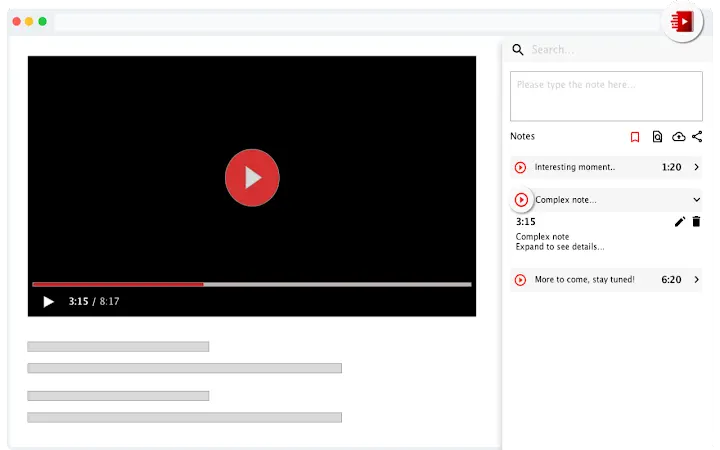YiNote (fhpgggnmdlmekfdpkdgeiccfkignhkdf): Most efficient way to take & share time-stamped notes while watching videos!... Read More > or Download Now >
YiNote for Chrome
Tech Specs
User Reviews

- • Rating Average
- 4.21 out of 5
- • Rating Users
- 124
Download Count
- • Total Downloads
- 186
- • Current Version Downloads
- 3
- • Updated: February 19, 2024
YiNote is a free Productivity Extension for Chrome. You could download the latest version crx file or old version crx files and install it.
More About YiNote
Due to the trademark violation with turbonote.com (a windows platform note taking software). Turbonote chrome extension will change the name to YiNote chrome extension from version 0.6.4.
I will also take time to fix broken features and develop new features in the near future. Thanks for using YiNote.
Description:
YiNote can help you easily save and share your ideas with online videos, and provide turbo note taking experience! YiNote not only support popular video site, like Youtube, Netflix, Vimeo, DailyMotion, it also has widely support on popular online tutorial sites (MOOCs), like Coursera, Edx, Khan Academy, Lynda, TED, Udacity, Udemy. YiNote can be your e-learning buddy.
Change logs:
0.0.5.7 Add help view to show feature demos.
0.0.5.0 Support text highlight and note taking in web page.
0.0.4.6 Improve search for notes and transcript, provide basic settings management, fix bugs
0.0.4.0 Support watch synchronized video with friends. Users can chat during watch video together.
0.0.3.8 Add Internationalization (i18n) support. Currently TurboNote supports English, Chinese (simple and traditional), French, Spanish, Italian, Japanese. More languages will be supported in the future.
0.0.3.7 Support search in transcript to get quick access to specific sentence. Currently only youtube video are supported.
0.0.3.6: Make shared notes read-only, fix unable to take notes because of chrome sync storage exceed quota limits
0.0.3.5: Support generate PDF file for notes with video screenshots.
0.0.3.0: Support notes preview in video, which can display all notes with screenshots at related time.
0.0.2.9: Support export video notes to Evernote
0.0.2.7: Support share notes by notes link. So user can share notes in video with friends or post on social network.
0.0.2.5: Add note support for open.163.com (A popular Chinese MOOCs site).
In-page notes taking and reviewing for videos
- Save time-stamped notes while watching online video
- Quick access to interested video time by clicking note
- Notes are always stay with video in page for easy review
Share notes:
- Generate shared link in one click
- Friends who has the shared link can view time-stamped video notes
Bookmarking online videos:
- Help user easier collect videos all over the Internet.
- Support social networks, like Facebook, Twitter, LinkedIn
Manage all video notes in one place
- Bookmark your noted videos
- Search notes and videos by keywords
- Always keep new note on top of list
- Notes can be automatically synced with Chrome sync
Turbo editing and accessing note experience
- Great hotkeys support, like start note editing, start searching notes or videos, fast forward and rewind video, etc.
- No mouse is needed to edit, search and access notes
Widely support
- Social networks support, like Facebook, twitter, Linkedin
- YiNote currently support html5, embedded youtube and some flash online video format.
- Works with popular video sites, like Youtube, Netflix, Vimeo, DailyMotion, TED
- Also work perfectly with MOOCs (Massive open online courses) video lecture sites, like Coursera, Edx, Khan Academy, Lynda, , Udacity, Udemy, FutureLearn, TeacherTube...