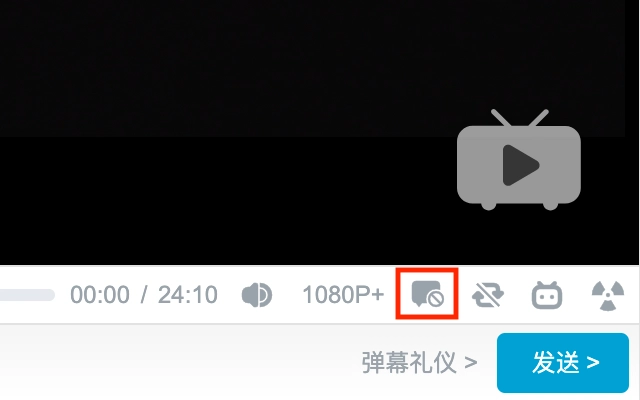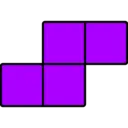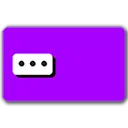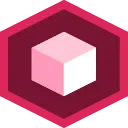Extension for Bilibili Player (ffoljpljalicgkljioegejmigkkkincm): Add useful keyboard shortcuts and default settings for bilibili player.... Read More > or Download Now >
Extension for Bilibili Player for Chrome
Tech Specs
- • Type: Browser Extension
- • Latest Version: 2.0.19
- • Price: Freeware
- • Offline: No
- • Developer: guokai.dev
User Reviews

- • Rating Average
- 4.55 out of 5
- • Rating Users
- 109
Download Count
- • Total Downloads
- 397
- • Current Version Downloads
- 12
- • Updated: October 30, 2023
Extension for Bilibili Player is a free Fun Extension for Chrome. You could download the latest version crx file or old version crx files and install it.
More About Extension for Bilibili Player
It turns off bullet screen(also known as Barrage/Danmaku/弹幕/Danmu) on www.bilibili.com by default.
In the options of this extension from menu, you can set:
∙ Turns off bullet screen by default.
∙ Autoplay.
∙ Prevent bottom bullet screen.
∙ Default screen mode: normal | wide screen | web fullscreen.
In addition, it supports these keyboard shortcuts:
∙ D Key: Toggle bullet screen.
∙ F Key: Toggle full screen.
∙ W Key: Toggle web full screen.
∙ T Key: Toggle wide screen.
∙ J Key: Step backward.
∙ K Key: Play/pause.
∙ L Key: Step forward.
∙ M Key: Toggle mute.
∙ N Key: Next video if possible.
∙ P Key: Toggle Picture-in-Picture (PiP) mode.
∙ + Key: Playback rate +0.25 (max is 5)
∙ - Key: Playback rate -0.25 (min is 0.25)
∙ 0 Key: Reset playback rate to 1
∙ Shift+S Key: Take a screenshot
∙ , (comma) Key: Previous frame (while paused)
∙ . (period) Key: Next frame (while paused)