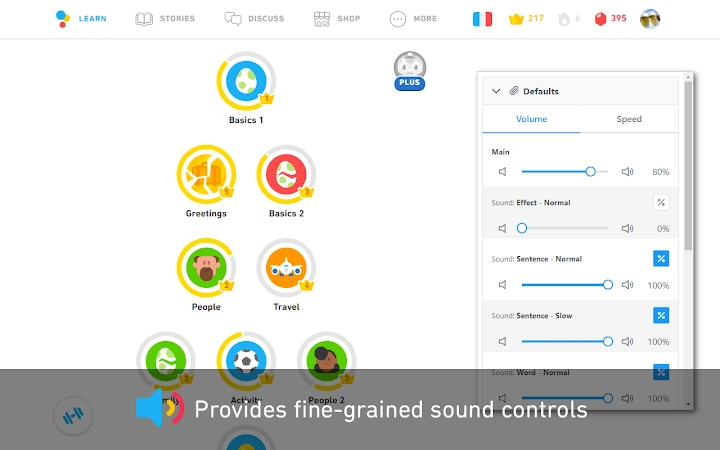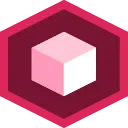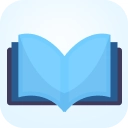Duolingo Sound Controls (fdgmdpdkmbmoikgppbpdkcagdnhgkiih): Provides fine-grained sound controls for Duolingo.... Read More > or Download Now >
Duolingo Sound Controls for Chrome
Tech Specs
User Reviews

- • Rating Average
- 4.8 out of 5
- • Rating Users
- 5
Download Count
- • Total Downloads
- 23
- • Current Version Downloads
- 10
- • Updated: July 30, 2023
Duolingo Sound Controls is a free Fun Extension for Chrome. You could download the latest version crx file or old version crx files and install it.
More About Duolingo Sound Controls
https://github.com/blmage/duolingo-sound-controls
[Usage]
Click on the extension icon in the browser's toolbar (you may have to pin it first) to open the extension popup and customize the sound settings. New settings will be applied from the next sound played.
[Features]
- Allows defining different volume and speed settings for each type of sound:
- effects,
- normal and slow sentences,
- words,
- other sounds,
depending on the context in which it is played:
- listening challenges,
- other challenges,
- stories,
- forum discussions,
- dictionary pages,
- other contexts.
- All settings can be defined relative to the original settings, or override them entirely.
- Default settings can be defined for each sound type, and reused across multiple contexts.
- A main volume setting is available to quickly adjust the volume of all sounds in a context.
[Compatibility]
If you are using the Duolingo TTS Controls extension, the corresponding settings will take precedence over those from this extension.
The extension should be compatible with all others out of the box:
settings applied to sounds by other extensions are treated in the same way as the original Duo settings.
[Limitations]
- The extension is deeply tied to the inner workings of Duolingo, meaning that significant changes on their side could (temporarily) break it. If that happens, you can either:
- wait for me to fix it (you can open an issue on the support page if there is none about it yet),
- if you're a developer, try to fix it yourself, then open a related PR on the development page.
- Due to technical constraints, the volume of the sounds can not be raised over 100%.