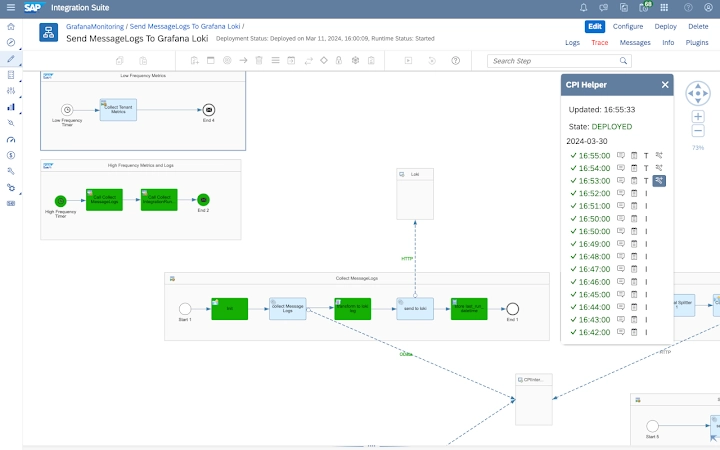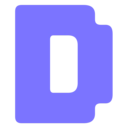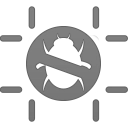ConVista SAP CPI Helper 3.11.2 CRX for Chrome
A Free Developer Tools Extension
Published By dbeckbauer
ConVista SAP CPI Helper (epoggeaemnkacpinjfgccbjakglngkpb): Extends the SAP Cloud Platform Integration with some useful features to improve usability.... Read More > or Download Now >
ConVista SAP CPI Helper for Chrome
Tech Specs
- • Type: Browser Extension
- • Latest Version: 3.11.2
- • Price: Freeware
- • Offline: No
- • Developer: dbeckbauer
User Reviews

- • Rating Average
- 4.97 out of 5
- • Rating Users
- 31
Download Count
- • Total Downloads
- 133
- • Current Version Downloads
- 0
- • Updated: March 13, 2024
ConVista SAP CPI Helper is a free Developer Tools Extension for Chrome. You could download the latest version crx file or old version crx files and install it.
More About ConVista SAP CPI Helper
This Chrome Plugin extends the SAP Cloud Platform Integration with some useful features. It includes a button to activate traces and a message sidebar directly in the Integration-Flow-Designer.
As SAP is not well known for it's usability it was time to integrate some features ourselves.
## Features
### Integration Flow Designer Improvements
- Sidebar with processed messages
- Activate InlineTrace to see message route in integration flow designer
- Directly see trace messages in integration flow designer
- Pretty print for trace messages in integration flow designer
- Button to switch on trace
- Directly go to traces of specific message
- Directly go to logs and attachements of specific message
- Pop-up with error-message when hovering message in sidebar
- Pop-up with deployment info
- View and delete variables in info pop-up
### General CPI Improvements
- Useful links in browser-bar-popup
- Last visited iflows in browser-bar-popup
## Changelog
### 1.4.0
- [Bugfix] Now you can show the current integration flow in tab name with $iflow.name in custom name for tab
- [Bugfix] Minor bugfixes with powertrace
### 1.3.1
- [Bugfix] Fixed a bug that prevented the plugin to run under Ubuntu and other Linux systems
- [Bugfix] Minor bugfixes
### 1.3.0
- [Feature] Tracebutton will retrigger trace until pressed again
- [Feature] Deployment state is shown in message sidebar
### 1.2.3
- [Feature] Discarded Runs will not be shown in message sidebar
### 1.2.2
- [Bugfix] CPIHelper did not load after tenant update v2
### 1.2.1
- [Bugfix] CPIHelper did not load after tenant update
### 1.2.0
- [Feature] Select tab icon, text and tenant color for your tenants
- [Bugfix] Improved compatibility with Cloud Foundry
### 1.1.0
- [Feature] View and delete variables in info pop-up
- [Feature] What's new screen when updating
### 1.0.3
- [Improvement] Improved speed beautifier with big xml structures
### 1.0.2
- [Bugfix] Fixed icon in Chrome Store
### 1.0.1
- [Bugfix] Fixed issue with error pop-up
### 1.0.0
- [Feature] Pop up to see trace messages directly in designer
- [Feature] Added beautifier to trace in designer
- [Feature] Content logs in trace pop-up
- [Improvement] Smaller message sidebar
- [Improvement] New icon
### 0.8.0
- [Improvement] Many design improvements
### 0.7.0
- [Feature] Added inline-trace feature in designer
### 0.5.6
- [Improvement] Improved xcsrf token exchange
### 0.5.5
- [Bugfix] Fixed not working trace in some cases
### 0.5.3
- [Bugfix] Info-popup deployed on time is now in locale time zone
- [Bugfix] Fixed bug in info-popup
### 0.5.0
- [Improvement] Improved design of plugin-popup in browser-bar
- [Feature] Added last visited iflows in browser-bar-popup
- [Feature] Added useful links in browser-bar-popup
- [Feature] Added undeploy button in info-popup
### 0.4.0
- [Feature] Added popup with deployment info
### 0.3.1
- [Bug] Fixed timezone offset in message sidebar
### 0.3.0
- [Improvement] A few design changes
- [Feature] Processed message error message on hovering over the message date (if exists)
### 0.2.2
- [Improvement] A few design changes
### 0.2.1
- [Improvement] Word-wrap when Integration-Flow name is very long
- [Improvement] Smaller Message-Sidebar
### 0.2
First public version.
- [Feature] Message Sidebar
- [Feature] Trace button
## Usage
### New Buttons
If you open an Integration Flow, the plugin will automatically add a "Messages", a "Trace" and a "Info" button in the Integration-Flow-Designer.
#### Message Button
The "Message" button opens a small dragable sidebar with the last processed messages. You can jump directly to infos and traces of the message run. If you hover status icon of message, you will see a pop-up with the error message directly. If you click on the time button,InlineTrace is activated (Only when trace was activated for message). If you click on a color coded integration flow item and trace is available, a pop-up opens with the trace of the message at this point.
#### Trace Button
The "Trace buttons" sets the loglevel of the current Iflow to trace.
#### Info Button
The "Info"-Button lets you see detailed informations of the deployment state of your Integration Flow.
### Toolbar Popup
The button of the plugin in the toolbar gives you a list of useful links of you current tenant. It includes last visited Integration Flows.
See also the [SAP Community Blog](https://blogs.sap.com/2020/03/05/cpi-chrome-plugin-to-enhance-sap-cloud-platform-integration-usability/#)
## Contributing
See [Contribution guidelines for this project](docs/CONTRIBUTING.md) if you want to take part in this project. As I am a beginner myself, beginners are welcome.
## Special Thanks
Many thanks to ConVista Consulting AG in Cologne, Germany. They supported this idea from the beginning and contributed time and ressources for me to start this project. Also many thanks to open this project to the public under GNU GPLv3. I hope there will be many more people to contribute in the future.
## FAQ
### How can I activate InlineTrace?
Run a message with trace activated. You see the message in the message sidebar. Click on the button with the time for the specific message. If trace is available, items which processed the message change color. You can click on integration flow elements to see the trace message before this step.
### How long is the trace available?
SAP deletes trace messages after a while. Trace messages normally do not live longer than 1 hour.
If you have any ideas, please write a message or comment at the [SAP Community](https://blogs.sap.com/2020/03/05/cpi-chrome-plugin-to-enhance-sap-cloud-platform-integration-usability/#)
## License
[GNU GPLv3](https://choosealicense.com/licenses/gpl-3.0/)