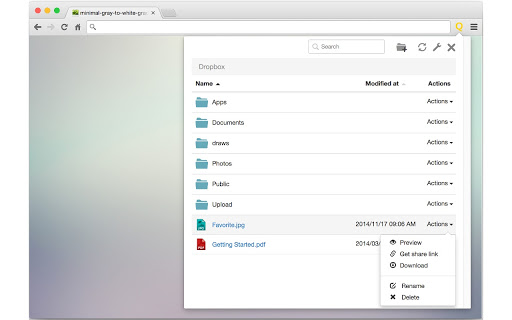QuickDrop (epikhaceecmdolocoldapfdepjpegdoo): Explore, download and upload files to Dropbox... Read More > or Download Now >
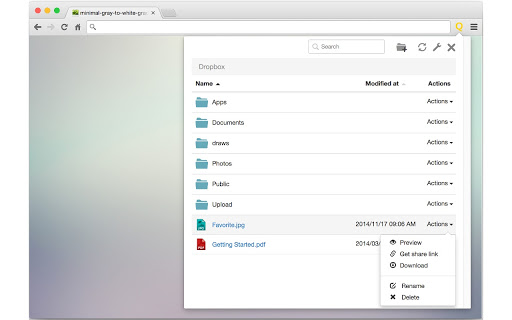
QuickDrop is an extension which allows the management of Dropbox files in Chrome. Access your Dropbox files and folders using only a toolbar icon. In the displayed list you have the ability to list the files, navigate through folders. The breadcrumbs bar will allow you to jump in the navigated folders. Use search field to find any file or folder in your Dropbox storage. For images in the current folder is available a carousel preview. Navigate through the images using left or right arrows and keyboard buttons. Each file in the popup list has an useful dropdown menu with the following options. - "Preview" (for images): view an image directly in the popup; - "Get share link": allows an easy way to get the share link of the file or folder. After click the menu item, the share link will be copied directly into your clipboard; - "Download": gives the possibility to download the file from Dropbox; - "Rename": renames your file or folder; - "Delete": delete your file or folder. The list can be sorted by file name or modification date. Download to cloud storage any file from the webpage using context menu. Right click on an image or file link (the file link must contain a readable file name, for example: http://site.com/file.pdf), choose and click the upload destination folder from context menu and the file will be downloaded to the storage. Progress bar to inform you how much time it takes. Drag & drop upload from your local computer by simply dragging a file to any Chrome page. Open the file explorer, drag & drop a file to any opened Chrome page, choose the upload destination folder (it should highlight in orange when dragging over it) and the upload process will start right away. When using "Download to Dropbox" and "Drag & Drop Upload" features, the files will be uploaded into configurable: "Upload destination folders". These folders can be setup in the extension configuration form. Looking for more features or found a bug? Contact us: http://quickdrop.io/contact-us Want to stay up to date for new releases? Follow us: http://twitter.com/quickdr0p