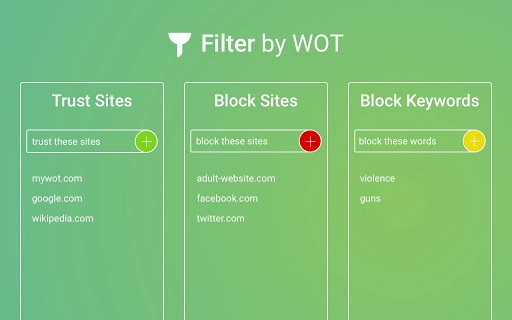Filter by WOT (eomhfalemadkajmgmppkoenihlljdjoj): Filter lets you choose your own rules to keep you away from the content you don't want you or your loved ones to see... Read More > or Download Now >
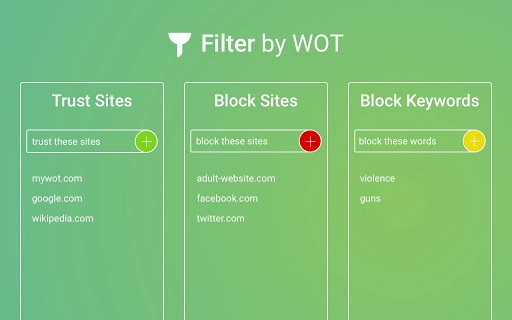
With Filter, choose which websites to trust and allow on your browser. You can use it to hide adult content, U.S. election news, or even just to avoid spoilers for your favorite TV show! Filter is customizable, and can be used as a: -Porn blocker -Distraction blocker -Online gaming blocker -Online gambling blocker -Other adult content blocker Browse safely with the: -Ability to add custom filtering keywords -Ability to add sites to the list of blocked sites or trusted sites Filter is simple to use. The 3 main features of Filter are: 1. Blocked Sites Any site you add to this list will always be blocked. You can block a domain, a subdomain, or a specific page. 2. Keyword Scanner Add any word to Keyword Scanner and Filter will automatically search for it, blocking any page on which it appears. 3. Trusted Sites Any site you add to this list will always be trusted, even if it conflicts with Filter’s Keyword Scanner. Filter offers WOT simplicity, just like you're used to: Filter sits subtly in your Chrome ombibar, instead of the toolbar, with two simple options for each site: Block or Trust, as well as a quick link to the site's WOT scorecard. Customize your block page: Choose which actions present themselves according to who will be using Filter. You may want the ability to bypass certain Blocked Sites, but you may not want everyone using your computer to have this ability. Filter makes it simple to customize your block page. Cool and random features of Filter 1. Block History Filter can show you when and why a web page was blocked. 2. Password Protect Filter gives you the ability to enable password protection to restrict changing settings or bypassing blocks. 3. Import & Export Take your filter with you when you move with easy backup. http://filter.mywot.com/en/privacy_policy http://filter.mywot.com/en/terms