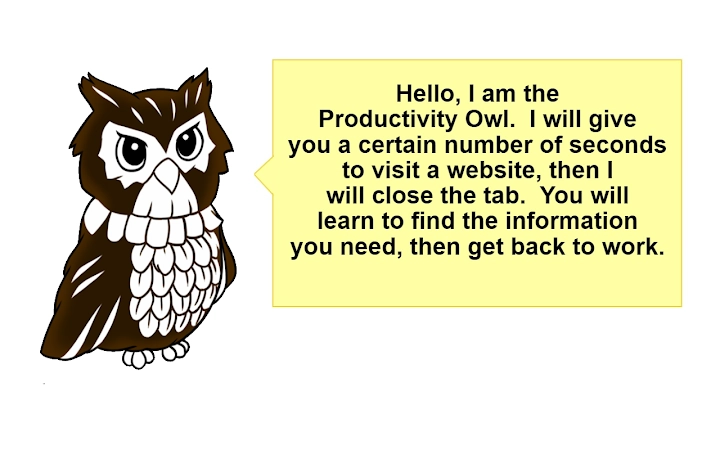Productivity Owl 2.0.3 CRX for Chrome
A Free Productivity Extension
Published By Productive Mark LLC
Productivity Owl (eoagmdboiealblmpaahjlhajggndaahi): Want to be productive? Let the Productivity Owl guide you to accomplishment.... Read More > or Download Now >
Productivity Owl for Chrome
Tech Specs
- • Type: Browser Extension
- • Latest Version: 2.0.3
- • Price: Freeware
- • Offline: No
- • Developer: Productive Mark LLC
User Reviews

- • Rating Average
- 3.94 out of 5
- • Rating Users
- 375
Download Count
- • Total Downloads
- 4
- • Current Version Downloads
- 1
- • Updated: March 16, 2021
Productivity Owl is a free Productivity Extension for Chrome. You could download the latest version crx file or old version crx files and install it.
More About Productivity Owl
Instead of just blacklisting certain websites, the productivity owl is present on every page. He allows a certain amount of time to get the info you need, then get out. This creates a system where you learn to find what you need fast. If you don't go fast to beat the owl's timer, the owl will close the page's tab for you.
Of course work-related websites (and search engine pages) can be given a free pass. On these pages, you will have all the time you need. Just set those websites as "Allowed Websites" in the options. Certain sites such as Facebook and Youtube should be set as "Blocked Websites" in the options.
You must plan all your breaks in advance with the "Freetime Scheduler." During "Freetime" the owl will not close your tabs.
If you really want to be productive, you must "Ride the Owl."
How to RIDE THE OWL:
- Commit to having the Productivity Owl always enabled, even in incognito mode. If you need more Freetime, use the scheduler to schedule it.
- Remove all other browsers from the desktop/start menu, or run them through a virtual machine if absolutely needed.
- Put all websites that waste your time on the block list. Get in the habit of checking these sites during freetime.
- Only put work reference websites on the white list. Work-related news sites don't need to be whitelisted (you can skim news pages in 30 seconds with the owl watching).
- Use the "Save for Later" feature. Let's say you want to watch a long video that will help you with your job. Well "Save it for Later." Then when you have freetime, watch the video. With limited freetime you'll prioritize, naturally making better use of your time.
- Don't interfere with the owl closing a page or he may screech at you.
*** WARNING: This extension is very annoying. The owl is constantly flying across your pages, annoying you, and closing your tabs. If you are not serious about being productive, this extension may not be for you.***
*************************
Version 1.3 - 9/2017
I decided to take up the project again since I've gotten back to RIDING THE OWL to improve my work habits. This version fixes anti-desperation mode and the export settings. Look for more updates from the Owl in the next couple months. I plan to add a mode where freetime is earned for putting in work on allowed websites, also allowing the owl to social share/shame users, and finally earning the owl's respect.
Version 1.2 - 11/2012
This version is still incomplete. It just fixes some bugs and updates to Manifest 2. When I have time I'll finish Import/Export, Respect Scoring and Anti-Desperation mode.
Note: "Anti-desperation mode" is supposed to catch on when you are "desperately" refreshing the page, or clicking links to reset the timer. I plan to have the owl say something condescending (as usual), and close the tab.
Note on Release 1.1:
Thanks to everyone who has been using the Productivity Owl. The last release was experimental, and I never thought to update the extension to fix old bugs since there were only "20 users." Then suddenly there were 3000 users. When I tried to update I ran into Google's Manifest Version 2 which delayed the fixes. Thanks for being patient.