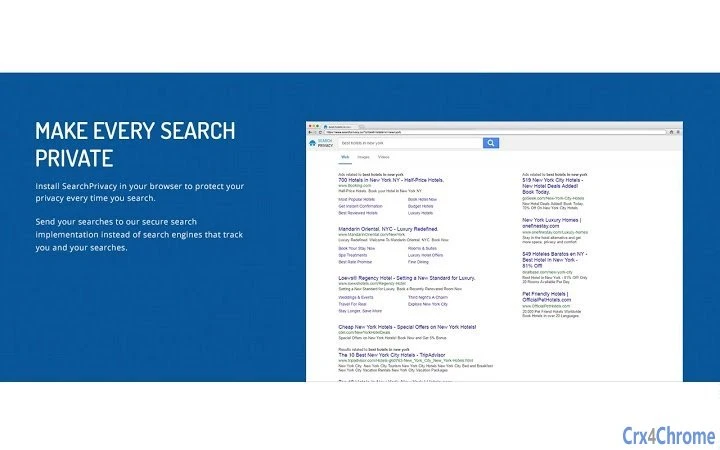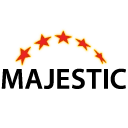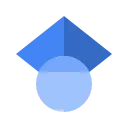Search-Privacy.online 1.26.5.4 CRX for Chrome
A Free Search Tools Extension
Published By search-privacy.online
Search-Privacy.online (enhgphjilbbibefkleinohgnnllpdnna): Make every search private.... Read More > or Download Now >
Search-Privacy.online for Chrome
Tech Specs
- • Type: Browser Extension
- • Latest Version: 1.26.5.4
- • Price: Freeware
- • Offline: No
- • Developer: search-privacy.online
User Reviews

- • Rating Average
- 4.2 out of 5
- • Rating Users
- 206
Download Count
- • Total Downloads
- 55
- • Current Version Downloads
- 55
- • Updated: October 28, 2017
Search-Privacy.online is a free Search Tools Extension for Chrome. You could download the latest version crx file and install it.
More About Search-Privacy.online
Send your searches to our secure search implementation instead of search engines that track you and your searches.
Features
1. FAST , SECURE & ENCRYPTED
All your search queries are encrypted to ensure there is no data leakage. Only you will ever know what you searched for.
2. ABSOLUTELY NO PROFILING
Unlike other search engines, we never track your searches. Our app does not have access to your browsing history. This means there is no accidental possibility of us identifying you, ever.
3. OVERRIDE SEARCH ENGINES THAT TRACK YOU
Our browser extension redirects any search to Search-Privacy.online so you can always remain private.
5.NO SEARCH FILTERING
Most of the search engines use the profile they build on you to filter search results. This means two different users might see different search results for the same search term. Search-Privacy.online makes sure each user sees the complete search results at all times.
6.NO SEARCH LEAKAGE
All your clicks on our search results page redirect via our own servers, which means the site you eventually visit does not get to know what you searched for.
7.NO SIGNUP REQUIRED
There is no signup process to get started and we never get to know your email address, your name or any other personal information.
Search-Privacy.online redirects searches that would have gone to tracking-oriented search engines and sends them to Search-Privacy.online
Uninstall Instructions
1. Click the Chrome menu icon in the top right of the browser
2. Click “More tools”
3. Click “Extensions”
4. From the list of installed Extensions, find the name of the extension you wish to uninstall.
5. Click “Remove” on the dialog box that pops up
Privacy Policy:http://www.search-privacy.online/PrivacyPolicy.html
EULA: http://www.search-privacy.online/eula.html