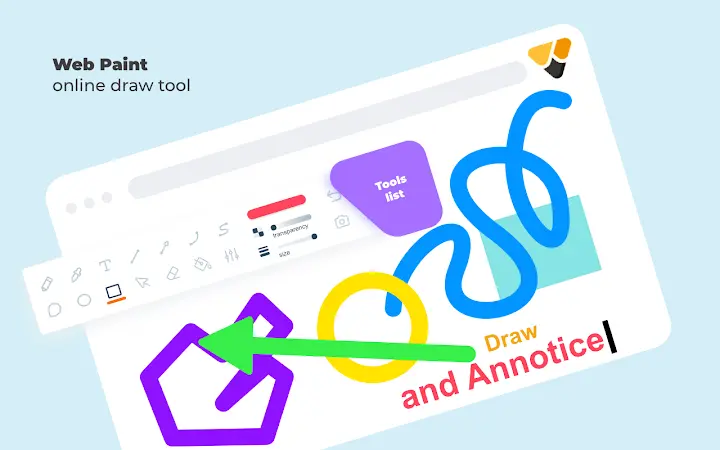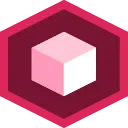Web Paint (emeokgokialpjadjaoeiplmnkjoaegng): Draw shapes, lines, and add text to live web pages and take screenshot.... Read More > or Download Now >
Web Paint for Chrome
Tech Specs
- • Type: Browser Extension
- • Latest Version: 1.4.09
- • Price: Freeware
- • Offline: No
- • Developer: web-paint.com
User Reviews

- • Rating Average
- 3.43 out of 5
- • Rating Users
- 812
Download Count
- • Total Downloads
- 430
- • Current Version Downloads
- 33
- • Updated: November 8, 2023
Web Paint is a free Fun Extension for Chrome. You could download the latest version crx file or old version crx files and install it.
More About Web Paint
Pencil tool - draw a custom line with the selected line width and color.
Eyedropper tool - pick a color from the web page or your drawings and use it for drawing.
Text tool - insert text into the web page with the selected color and transparency.
Line tool - draw a straight line with the selected line width, transparency and color.
Quadratic curve - draw a quadratic curve with the selected line width, transparency and color.
Bezier curve - draw a bezier curve with the selected line width, transparency and color.
Polygon tool - draw a polygon with the selected line width, transparency and color.
Ellipse tool - draw an ellipse or a circle with the selected line width, transparency and color.
Paint bucket tool - fill an area with selected color and transparency.
Color picker - select a color for the text and line.
Transparency slider - select a transparency for the text and line. (Drag the slider to the left to decrease the value and to the right to increase the value)
Line width slider - select a line width. (Drag the slider to the left to decrease the value and to the right to increase the value)
Rectangle tool - draw a rectangle with the selected line width, transparency and color.
Cursor tool - interact with the web page.
Eraser tool - erase part of your drawings.
Screenshot tool - take a screenshot of the current web page with your drawings.
Exit button - clear your drawings and disable the tools.
Please click the extension icon in the upper right of your browser to enable the tools.