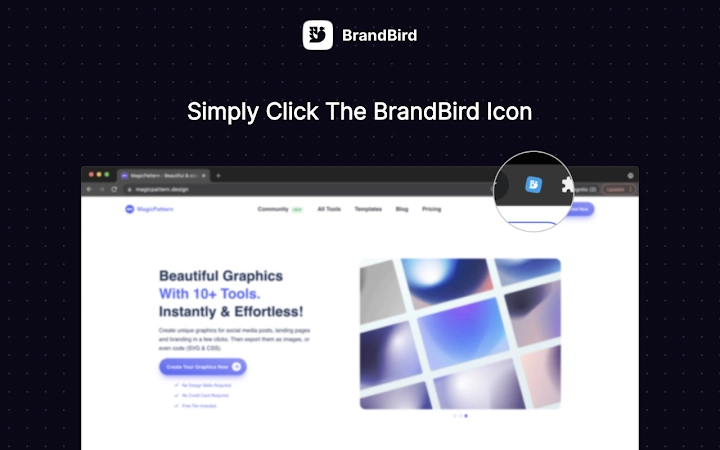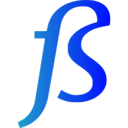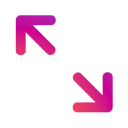BrandBird (elmmpheeaanlmopiffochjckgclcjdep): Create beautiful social media posts & sharable images by screenshotting your current tab!... Read More > or Download Now >
BrandBird for Chrome
Tech Specs
- • Type: Browser Extension
- • Latest Version: 0.0.7
- • Price: Freeware
- • Offline: No
- • Developer: brandbird.app
User Reviews

- • Rating Average
- 5 out of 5
- • Rating Users
- 8
Download Count
- • Total Downloads
- 41
- • Current Version Downloads
- 0
- • Updated: April 3, 2024
BrandBird is a free Photos Extension for Chrome. You could download the latest version crx file or old version crx files and install it.
More About BrandBird
Just open the extension and choose one of the 4 commands and see the magic happen:
𝟙. 𝕍𝕚𝕤𝕚𝕓𝕝𝕖 𝕊𝕔𝕣𝕖𝕖𝕟
Grabs a screenshot of your current active tab and import it to BrandBird for further polishing.
𝟚. 𝔼𝕩𝕥𝕣𝕒𝕔𝕥 𝔼𝕝𝕖𝕞𝕖𝕟𝕥
Select any element from any website to avoid cropping the image, and import it to BrandBird to make it beautiful.
𝟛. ℍ𝕚𝕘𝕙𝕝𝕚𝕘𝕙𝕥 𝔼𝕝𝕖𝕞𝕖𝕟𝕥
Pick an element and the BrandBird Chrome extension will automatically highlight it. Perfect for product tutorials .
𝟜. 𝕆𝕡𝕖𝕟 𝔾𝕣𝕒𝕡𝕙 (𝕆𝔾) 𝕄𝕒𝕜𝕖𝕣
Extracts the title, description & logo from the active tab, grabs a screenshot, and imports everything to the BrandBird studio.
Then, the image will be imported into BrandBird, and you can customize further edit it by adding:
- Gradient, pattern, or image backgrounds
- Shadows
- 3D Effects
- Device Mockups
- Annotation elements like circles, arrows, rectangles, and text
- Crop, resize, and blur parts of your image
And many more...