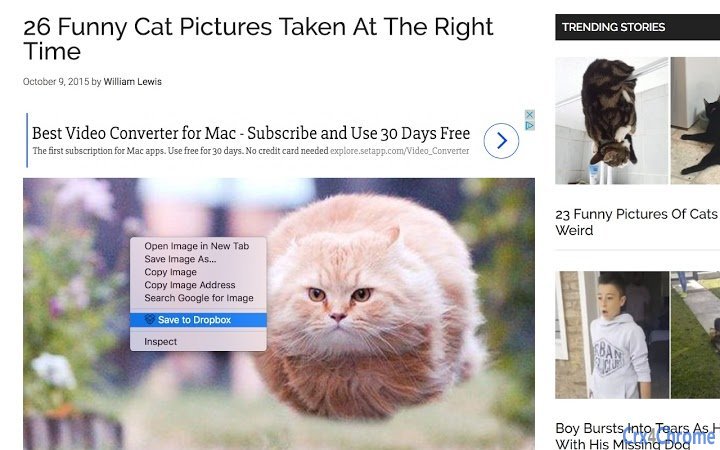Save to Dropbox (elljjbedagjpdcgmjbjjcecmpdgjchli): Allows to save images, video, audio and other documents from the web directly to Dropbox account... Read More > or Download Now >
Save to Dropbox for Chrome
Tech Specs
- • Type: Browser Extension
- • Latest Version: 1.0.1
- • Price: Freeware
- • Offline: No
- • Developer: ixrock
User Reviews

- • Rating Average
- 4 out of 5
- • Rating Users
- 5
Download Count
- • Total Downloads
- 5
- • Current Version Downloads
- 5
- • Updated: June 25, 2017
Save to Dropbox is a free Productivity Extension for Chrome. You could download the latest version crx file and install it.
More About Save to Dropbox
Requires permissions for content page to manage opening dropbox saver popup window (avoid blocking from browser).
How to upload file to dropbox:
1) Right mouse click at image, video* or audio* element, then choose context menu item "Save to Dropbox"
2) Click on extension's icon near search bar, insert valid URL to the web document and press button "Save"
* video and audio elements must be simple html-tags (youtube, etc. not working)