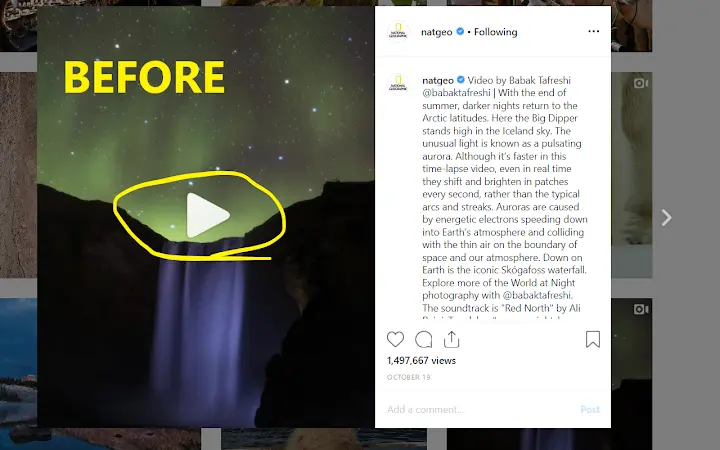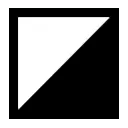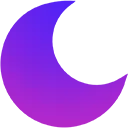Controls for Instagram Videos 1.33 CRX for Chrome
A Free Accessibility Extension
Published By rehfeld.us
Controls for Instagram Videos (eigfbedabacomcacemdnkelnlhgbiacn): Adds video playback controls to Instagram videos embedded in web pages (seek bar, volume, play/pause, download video button).... Read More > or Download Now >
Controls for Instagram Videos for Chrome
Tech Specs
- • Type: Browser Extension
- • Latest Version: 1.33
- • Require: Chrome 88 and up
- • Offline: No
- • Developer: rehfeld.us
User Reviews

- • Rating Average
- 3.86 out of 5
- • Rating Users
- 232
Download Count
- • Total Downloads
- 180
- • Current Version Downloads
- 9
- • Updated: February 6, 2023
Controls for Instagram Videos is a free Accessibility Extension for Chrome. You could download the latest version crx file or old version crx files and install it.
More About Controls for Instagram Videos
The download Video button is very convenient - just click it, and the video file will download!
It automatically runs and works on all web pages that embed Instagram™ videos!
Also, if you adjust the volume of a video, the volume will be remembered for future videos. This feature can be disabled in the extension config, if desired.
Legal:
Instagram™ is a registered trademark. This extension was developed independently of Instagram™, by someone who is not related or affiliated with Instagram™, without any help or endorsement from them.
This extension was previously named "Instagram Controls" until early 2018.
How to use it:
1) Load any web page that contains an Instagram video
2) Click the video to make it play
3) That's it - the extension will automatically detect the video and will reveal the controls.
---------
Changelog
---------
Sept 29, 2019
V1.13 - Add ability to automatically remember the volume of videos.
Jun 8, 2019
V1.11 - Update to react to Instagram changes, fixing support for stories page.
May 18, 2019
V1.10 - Show controls on videos in stories. Also, fix play/pause bug when clicking on center of videos.
V1.9 - Update readme.
V1.8 - Efficiency improvement.
V1.6 - More reliably detect videos on instgram.com pages that use modal dialogs.
V1.5 - Update to react to Instagram changes.
V1.4 - Update to react to Instagram changes.
V1.3 - Renamed Extension.
V1.2 - Added trademark notice.
V1.1 - Improve compatibility to work on more sites, including instagram.com website and other, non instagram.com sites.
V1.0 - Initial release.