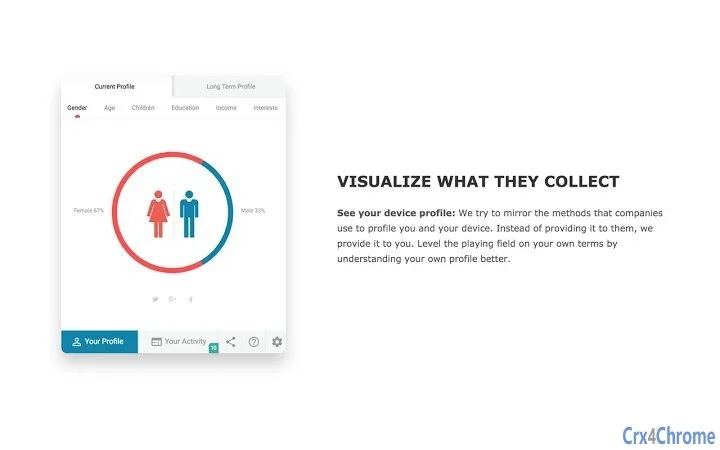Your Browsing Insights 1.2.4.3 CRX for Chrome
A Free Productivity Extension
Published By Your Browsing Insights
Your Browsing Insights (eaakgkoaoknmjiamhfgoiabcjikjcgbd): Are you being tracked? See what your online profile looks like and how companies see you!... Read More > or Download Now >
Your Browsing Insights for Chrome
Tech Specs
- • Type: Browser Extension
- • Latest Version: 1.2.4.3
- • Price: Freeware
- • Offline: No
- • Developer: Your Browsing Insights
User Reviews

- • Rating Average
- 5 out of 5
- • Rating Users
- 5
Download Count
- • Total Downloads
- 3
- • Current Version Downloads
- 3
- • Updated: January 26, 2018
Your Browsing Insights is a free Productivity Extension for Chrome. You could download the latest version crx file and install it.
More About Your Browsing Insights
User Interface
The User Interface is broken down into two segments. The first is Your Profile, which provides you insights into how you are perceived by third parties based upon your browsing history. The second is Your Activity, which describes the web sites that you have visited and the third parties that can see part or all of your browsing history. Your Profile is derived by Your Activity and used by businesses and politicians to segment you into your likely demographic and interest categories. Your Activity paints a portrait of Your Profile.
How It Works
The extension sees the tracks that you or someone else using your computer has left when surfing the web, including the frequency and time you have spent on each site. By matching your history with the profile of the web sites you visit, we are able to infer your demographic and interests profile.
Web Site and Tracker Categorization
The extension categorizes the web sites you visit in order to alert you to web site history that is present in your browser. Using the tool, you can quickly reference those that may be problematic if viewed by third parties. You can then make a choice if you want to delete the history.
The extension also provides information about the trackers that exist in your browser, pointing out those that need a more careful review. You can then take action to block specifics trackers, or broad categories like “Malicious”.
Advanced Options
Want to do a deeper dive? Our Advanced Options capability allows you to explore your hard drive. With additional permissions, we will scan your hard drive for Flash Cookies and other locally stored objects and alert you to their presence. You can then take action to determine if you want to remove them.