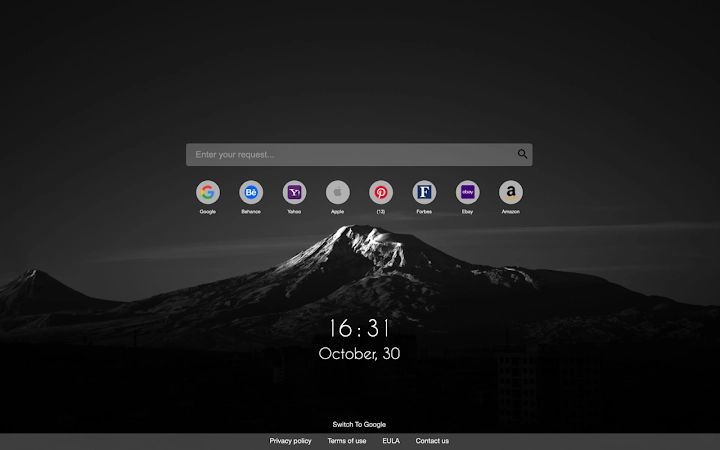Super Modern New Tab (dhphmpoekpoecdbjeionimpiceigkeil): Progressive new tab.... Read More > or Download Now >
Super Modern New Tab for Chrome
Tech Specs
- • Type: Browser Extension
- • Latest Version: 7.0.7
- • Price: Freeware
- • Offline: No
- • Developer: Globy Business
User Reviews

- • Rating Average
- 4.21 out of 5
- • Rating Users
- 920
Download Count
- • Total Downloads
- 1059
- • Current Version Downloads
- 21
- • Updated: January 27, 2021
Super Modern New Tab is a free Productivity Extension for Chrome. You could download the latest version crx file or old version crx files and install it.
More About Super Modern New Tab
Full source-code is visible here:
https://git.superevilmegaco.com/google-chrome/super-evil-new-tab
Changelog:
7.0.3
Automatically reload the newtab page, when the initial background-color cache has been invalidated
7.0.2
Only refresh (overwrite) the bgColor-cache entry if it's different than the previously cached one
7.0.0
- Add workaround for initial background-color flickering (see: https://github.com/superevilmegaco/Hide-Most-Visited-Pages-Reloaded/issues/11)
6.0.3
- Import configuration files
- Export of configuration files
- Custom HTML field
See: https://git.superevilmegaco.com/google-chrome/super-evil-new-tab/commit/dd47eda7a91fcf3377a7f214ccef0d121a24d1b8
6.0.0
Complete rework. This extension no longer alters the default `chrome://newtab` page. Instead it overrides the default page.
4.0.4
- Fix Chrome boot first tab launch
4.0.3
- Try to fix MacOS first tab on Chrome launch
As it seems (can't reproduce - no Mac here) users with MacOS have their
most visited still visible on the first Chrome launch.
My best guess is, that the extension fires too early (at this time the
most visited tiles might not be there) and then, when they are loaded,
the extension already tried to remove them.
I added an optional callback to the `modEl` (modify Element) function,
which and when the catch clause is reached I retry it for 10 times and
wait 200 ms between each retry. This is a really dirty workaround, but
hopefully this fixes the MacOS issue.
4.0.2
- Auto-save **Normal** options (checkbox ticks)
- Prevent CTRL/Command + S in options body
4.0.1
- Fix missing libs (ACE Editor and Custom Fonts)
4.0.0
- Custom CSS
- Custom JavaScript
- Backport to JavaScript
- ACE Editor in options
- Font Awesome 4.6.3
- Fix onDomReady
3.2.0
- Added possibility to override per request by Claudio Piccinni (https://plus.google.com/+ClaudioPiccinni). See options page and try e.g.: background-color:black;
3.1.1
Fixed "Hide Google Promo Message".
3.1.0
You can now hide as many custom elements as you want.
Just head over to the options page.
3.0.1
Christian updated domain tld and improved domain matching.
See: https://github.com/yggdrasil-group/Hide-Most-Visited-Pages-Reloaded/pull/5
(Holla at him on Twitter @ChristEsperar)
3.0.0
- Sexy icons (;
- New option (also hide Google "Promo" Message)
@see https://github.com/yggdrasil-group/Hide-Most-Visited-Pages-Reloaded/issues/3
- Migrated source to CoffeeScript
2.0.1
- Chris (https://twitter.com/ChristEsperar) cleaned up a lot of smelly code!
- Chris hopefully also got those of you covered, that are still experiencing still appearing tiles on startup
- Google Logo can be hidden and the searchbar stays where it was before.
This is due an user request from "Hyacynth Kwon". If you aren't happy with this change, drop Chris or me a tweet.
1.6.1
Desperate attempt to fix the NTP for some users. I really don't know why some users have this url (as their NTP): chrome-search://local-ntp/local-ntp.html. I can't reproduce this and I did not find any ressources on how to activate/deactivate/trigger this behaviour in Chrome / Chromium.
1.6.0
Requesting new permissions due to the latest update of Chrome. This update fixes the tiles that are shown when you start Chrome. On each subsequent opened tab the tiles were hidden, but the first tab that was created when Chrome starts did not work..
1.5.4
Most visited pages re-appearing on fresh start.
[alohadings@hawa11 Development]$ chromium --version
Chromium 49.0.2623.75
Trying to fix it with this release. Let me know if you have any issues, please! Best way to do so would be to tweet me @aloha1dakine. Thanks and have a nice day!
1.6.0
New permission requests due to the latest update of Chrome.
After you granted the new permissions (head over to the extensions page to re-activate the extension, because it might get silently disabled after the update), everything should be fine again :)
1.5.3
Reverted back to onTabUpdate Event as multiple users stated it causes issues for them.
1.5.1
Try to fix intial display bug when Chrome starts. Thanks to @ChristEsperar.
1.5.0
Removed the switch for local-ntp redirects. This caused the extension to work only sometimes.
1.4.0
I'm done for today. I removed the previously requested management permissions (installed apps access). Also a last attempt to fix JB Buffs new tab page for today.
1.3.0
Another attempt to fix the issues some users have. We have a local new tab page which redirects to https://www.google.com/_/chrome/newtab?espv=2&ie=UTF-8
which is the default new tab page (chrome://newtab). At least it is for most of us.
Thanks to JB Buff (https://plus.google.com/u/0/109004963582423266107/about) I'm now aware of users that have a different URL which is mapped to chrome://newtab (cchrome-search://local-ntp/local-ntp.html). IDK why they have it, but we need a way to work around that somehow. Hopefully this fixes it. I still don't have a way to replicate this behaviour and therefore I'm just best guessing :(
1.2.0
Regarding the newly requested permissions to read and modify you installed apps: This is experimental and shouldn't have made it live, but now it is and I'm not pulling it back. This was an experimental branch to see if it is possible to list all installed apps (with icons) on the new tab page (optional). This was a user request made by: Nahuel Gaitan (https://plus.google.com/+GaitanNahuel92) (See the Support -> Support Tab for further info).
Hopefully this fixes the "not working here" bug. Seems as if some Chrome versions that are out there have a different version of the "New Tab Page" than most of us have. Thanks JB Buff (https://plus.google.com/u/0/109004963582423266107/about) for helping me out trying to debug it down :)
1.1.1
Fix uncaught exception. Probably this fixes the reported problems. If not.. I wish people would hit me up on Twitter :/
1.1.0
- Added possibility to hide **Everything** on the new tab page.
Check the options page of this extension.
(You can find it via Menu -> More Tools -> Extensions -> Hide Most Visited Pages Reloaded -> Options
This feature was implemented due to a request from Chris Clarke (https://plus.google.com/118055781947700715791/posts); thanks for the rating, bro ;-)