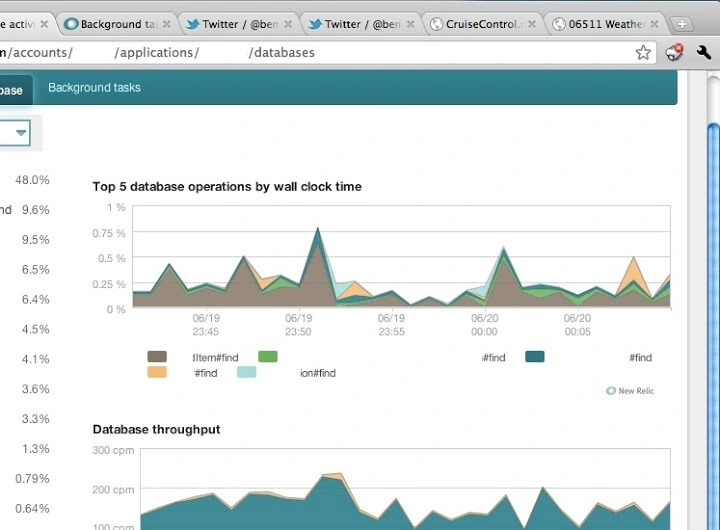TabCarousel (ddldimidiliclngjipajmjjiakhbcohn): Cycle through your Chrome tabs automatically. Great for monitoring information on a TV with a computer attached.... Read More > or Download Now >
TabCarousel for Chrome
Tech Specs
- • Type: Browser Extension
- • Latest Version: 0.5.4
- • Price: Freeware
- • Offline: No
- • Developer: Benjamin Oakes
User Reviews

- • Rating Average
- 4.37 out of 5
- • Rating Users
- 30
Download Count
- • Total Downloads
- 463
- • Current Version Downloads
- 106
- • Updated: December 25, 2020
TabCarousel is a free Productivity Extension for Chrome. You could download the latest version crx file or old version crx files and install it.
More About TabCarousel
If you like TabCarousel, please consider donating via:
https://flattr.com/submit/auto?user_id=benjaminoakes&url=https://github.com/benjaminoakes/TabCarousel&title=TabCarousel&language=en_GB&tags=github&category=software
Author: Benjamin Oakes
Twitter: @benjaminoakes
Tutorial
TabCarousel is simple: open tabs you want to monitor throughout the day, then click the toolbar icon. To stop, click the icon again.
By default, TabCarousel will flip through your tabs every 15 s, reloading them every 5 min. It's great on a unused display or TV. Put Chrome in full-screen mode (F11, or cmd-shift-f on the Mac) and let it go.
If you want to change how often TabCarousel flips through your tabs, right click on the toolbar icon and choose "Options".
New in 0.5.3:
* Bug fixes
New in 0.5.2:
* Added an option to start Carousel automatically, by request from a user
* Tabs that have previously failed to reload now reload correctly
* Carousel now only flips through tabs in the window in which it was started
Example Uses
On a computer that has an external display (like an HDTV), try opening:
* NewRelic - Open as many tabs as you want for your apps -- don't forget to turn on "kiosk mode"
* Twitter - Make a list of services you use, for example, and open it
* Status sites:
* GitHub
* Heroku
* Hoptoad
* Monitor your build service, such as CruiseControl
* Packages with tracking information
* Anything else that's on the web that you want to monitor
The TabCarousel wiki on GitHub has more: https://github.com/benjaminoakes/TabCarousel/wiki
TabCarousel is open source software. Contributions are welcome, as are suggestions and bug reports. Check the project out at https://github.com/benjaminoakes/TabCarousel