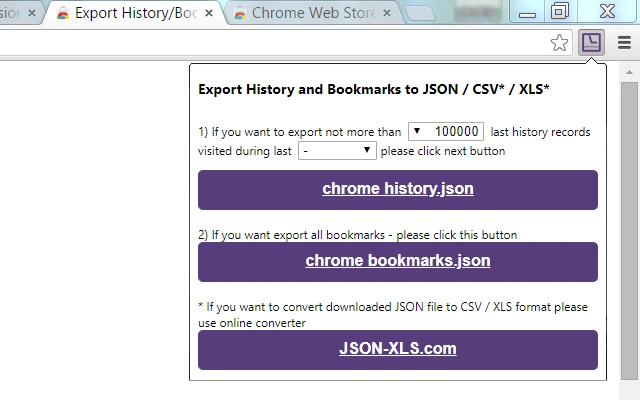Export History/Bookmarks to JSON/CSV/XLS 2.3 CRX for Chrome
A Free Productivity Extension
Published By json-xls.com
Export History/Bookmarks to JSON/CSV/XLS (dcoegfodcnjofhjfbhegcgjgapeichlf): Allows to export Chrome history and bookmarks into JSON file, which can be converted to CSV/XLS/XLSX file at http://www.json-xls.com... Read More > or Download Now >
Export History/Bookmarks to JSON/CSV/XLS for Chrome
Tech Specs
- • Type: Browser Extension
- • Latest Version: 2.3
- • Price: Freeware
- • Offline: No
- • Developer: json-xls.com
User Reviews

- • Rating Average
- 3.1 out of 5
- • Rating Users
- 68
Download Count
- • Total Downloads
- 108
- • Current Version Downloads
- 28
- • Updated: September 16, 2022
Export History/Bookmarks to JSON/CSV/XLS is a free Productivity Extension for Chrome. You could download the latest version crx file or old version crx files and install it.
More About Export History/Bookmarks to JSON/CSV/XLS
Click on 'Chrome History.json' or 'Chrome Bookmarks.json' button to download JSON file with your browser history/bookmarks.
Check the checkbox and the JSON->XLS/CSV online converter page (http://www.JSON-XLS.com/json2xls) will be openned in new tab.
NOTICE:
This extension doesn't export history or bookmarks into CSV or Microsoft Excel Binary File Format (.xls) file.
Any JSON file can be converted to CSV/XLS/XLSX format at http://json-xls.com/.
-----------
v1.9:
- JSON files have been formatted!
v1.8:
- Extension requires 'Manage your downloads' permission (for Chrome v65.0.3325.181 or later)!
v1.6:
- Two new limits were added for history records: 100K and 500K!
v1.4:
- Allows to limit number of history records!
v1.3:
- CSV/TSV formats are available!
v1.2:
- human readable format for date/time stamp!