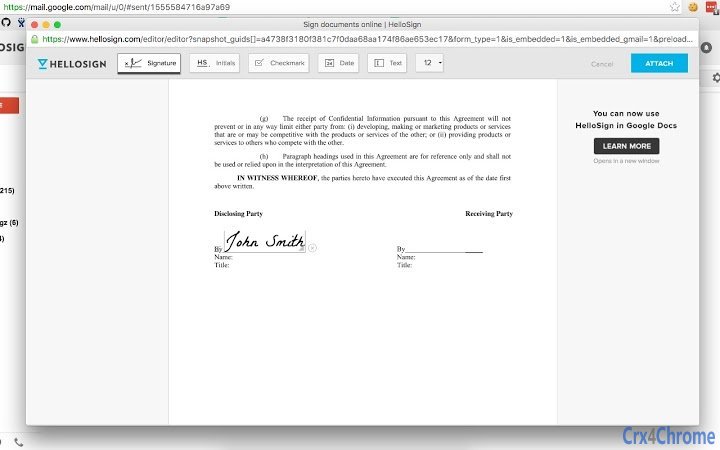HelloSign for Gmail (dciflieigdmogpmamcgbigingaodhnil): Sign documents right from gmail... Read More > or Download Now >
HelloSign for Gmail for Chrome
Tech Specs
- • Type: Browser Extension
- • Latest Version: 2.0.24
- • Price: Freeware
- • Offline: No
- • Developer: hellosign.com
User Reviews

- • Rating Average
- 3.6 out of 5
- • Rating Users
- 215
Download Count
- • Total Downloads
- 16
- • Current Version Downloads
- 8
- • Updated: April 3, 2018
HelloSign for Gmail is a free Productivity Extension for Chrome. You could download the latest version crx file or old version crx files and install it.
More About HelloSign for Gmail
The HelloSign for Gmail plug-in allows you to open, edit and sign documents in Gmail and automatically loads the signed/edited document as an attachment to be sent. This simple and easy to use extension of the HelloSign service has three main benefits:
Stay focused on the tasks at hand
Forget downloading and then uploading to another site. Now you never need to even leave Gmail to sign a document.
Conduct business in no time flat
It takes less than 30 seconds to sign a contract. Which means you'll have time to answer all those other emails in your inbox.
Don't worry, we got your back
All signed documents are legally-binding and automatically backed up in your HelloSign account, with all your other important signed documents.
----------
HelloSign for Gmail is a Gmail plug-in for the popular HelloSign app.
HelloSign has three primary features:
1) Sign and send documents
Choose any file in Google Drive and add your signature (or text, date, checkmark, etc.) It’s that simple. You can sign and send any type of document (PDF, Word, Excel, etc.).
2) Request signatures
Need a vendor to sign an invoice? Need a new employee to complete a 1099? Simply upload the document they need to sign, assign the signature field and send off your request.
3) Templates
Templates make it easy to setup your most commonly signed documents. Create a template for quick customizable signature requests. You and even create a unique reusable link that can be hosted on your site or sent via email.