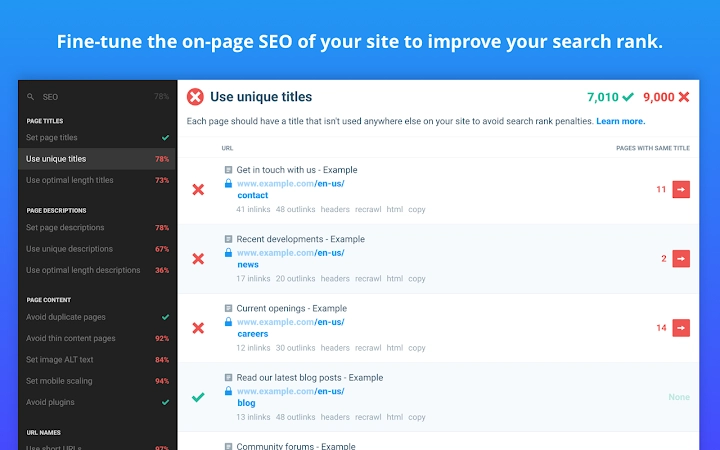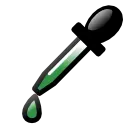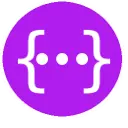Checkbot (dagohlmlhagincbfilmkadjgmdnkjinl): Test SEO/speed/security of 100s of pages in a click! Check broken links, HTML/JavaScript/CSS, URL redirects, duplicate titles...... Read More > or Download Now >
Checkbot for Chrome
Tech Specs
- • Type: Browser Extension
- • Latest Version: 2.0.11
- • Price: Freeware
- • Offline: No
- • Developer: checkbot.io
User Reviews

- • Rating Average
- 4.92 out of 5
- • Rating Users
- 920
Download Count
- • Total Downloads
- 153
- • Current Version Downloads
- 2
- • Updated: January 31, 2024
Checkbot is a free Developer Tools Extension for Chrome. You could download the latest version crx file or old version crx files and install it.
More About Checkbot
* Upgrade to: Check 10,000 URLs per site, check localhost, PDF reports, export results to CSV, advanced crawl settings & more. *
Checkbot is a powerful website auditor that can crawl 100s of pages in minutes for SEO, speed and security problems: uncover broken links, duplicate titles, invalid HTML/CSS/JavaScript, insecure password forms, redirect chains, mixed content errors and more. 🚀 Checkbot tests for 50+ SEO, speed and security best practices (see below) based on recommendations from web experts such as Google, Mozilla, W3C and OWASP.
🏆 Awarded #3 Product of the Day on Product Hunt:
https://www.producthunt.com/posts/checkbot-for-chrome
🏆 Softpedia, 5 out of 5 - "Efficient, modern-looking, surprisingly flexible...one of the best tools for website optimization".
http://www.softpedia.com/get/Internet/Internet-Applications-Addons/Chrome-Extensions/Checkbot-for-Chrome.shtml
★ BEST PRACTICES CHECKED FOR ★
Checkbot tests your site follows the 50+ best practices for SEO, speed and security detailed in the Checkbot Web Best Practices Guide (https://www.checkbot.io/guide/).
📊SEO best practices (see https://www.checkbot.io/guide/seo/):
✓ Use unique titles
✓ Use optimal length titles
✓ Set page descriptions
✓ Use unique descriptions
✓ Use optimal length descriptions
✓ Set H1 headings
✓ Use one H1 heading per page
✓ Use optimal length H1 headings
✓ Use unique H1 headings
✓ Avoid thin content pages
✓ Set canonical URLs
✓ Avoid duplicate pages
✓ Set image ALT text
✓ Set mobile scaling
✓ Avoid plugins
✓ Use short URLs
✓ Avoid underscores in URLs
✓ Avoid URL extensions
✓ Avoid URL parameters
✓ Avoid symbols in URLs
✓ Use lowercase URLs
✓ Avoid deeply nested URLs
✓ Use valid HTML
✓ Use valid CSS
✓ Use valid JavaScript
✓ Return 404 for broken links
✓ Avoid broken internal links
✓ Avoid broken external links
✓ Avoid broken page resources
✓ Use robots.txt files
✓ Specify sitemap locations
✓ Avoid temporary redirects
✓ Avoid meta redirects
🚀 Page speed best practices (see https://www.checkbot.io/guide/speed/):
✓ Use compression
✓ Avoid recompressing data
✓ Minify files
✓ Avoid inline source maps
✓ Enable caching
✓ Use long caching times
✓ Avoid duplicate resources
✓ Avoid inline CSS
✓ Avoid CSS @import
✓ Defer JavaScript loading
✓ Avoid inline JavaScript
✓ Avoid internal link redirects
✓ Avoid resource redirects
✓ Avoid redirect chains
🔒 Web security best practices (see https://www.checkbot.io/guide/security/):
✓ Use HTTPS
✓ Avoid mixed content
✓ Send passwords securely
✓ Use HSTS
✓ Use HSTS preload
✓ Disable content sniffing
✓ Specify MIME types
✓ Restrict iframe usage
✓ Use XSS protection
✓ Hide server version data
Test your site with Checkbot today and learn what improvements you can make to boost your SEO, speed and security.
★ BENEFITS ★
Checkbot will become an essential part of your workflow for identifying problems early and guiding optimisations:
BOOST YOUR SEO, SPEED AND SECURITY - Checkbot will guide you on how to craft a highly optimized website: improve your search rank, accelerate your pages and harden your security to make the most out of your site.
SAVE TIME ON MANUAL TESTING - Don't waste time on tedious manual checks: Checkbot can effortlessly and reliably check thousands of pages for you in minutes.
STOP PROBLEMS BEFORE THEY GO LIVE - Don't wait for critical issues to impact your users or search rank: test your development and staging sites with Checkbot to catch problems before they make it to production.
UNCOVER HARD TO SPOT PROBLEMS - Discover critical issues lurking in places you didn't think to check: Checkbot's crawling ability and comprehensive set of tests will root out problems you've missed.
CHECK ALL THE SITES YOU WORK ON - Checkbot lets you crawl all the sites you want as often as you want: check every site you're involved with after every change to keep on top of issues.
GET IMMEDIATE FEEDBACK - Don't wait days for your search results or Google Search Console to update to see what your changes did: test your site with Checkbot for instant feedback.
★ FEATURES ★
Checkbot gives you all the tools you need to track down, understand and fix website issues:
QUICK & EASY TO INSTALL - Add Checkbot to Chrome in seconds with only two clicks: use Checkbot anywhere you run Chrome alongside your favourite Chrome web development tools.
INVESTIGATE ISSUES - Track down problems with ease: use convenient shortcuts to view page source code, show URL response headers, list inlinks to a URL and examine redirect chains.
EXPLORE YOUR SITE - Browse all URLs found during a crawl: show your most linked to pages, list all image/JS/CSS files, review non-indexable pages, explore all redirects and more.
CHECK PRIVATE & LOCAL SITES - Easily check your site in all stages of development: crawl staging and local development sites, password protected pages and sites on private networks.
CUSTOMISE CRAWLS - Focus your testing on the parts of your site you're currently interested in: limit the URLs crawled by subdomain, subfolder, search depth, pattern and type.
EXPORT TO CSV - Export lists of URLs with problems to CSV format: share the data with team members, compile custom reports and perform your own further analysis.
GET QUICK FEEDBACK - Think you've fixed a page that had an issue? Quickly verify your fix by recrawling only that page for fast feedback without having to crawl the entire site again.
IN-APP GUIDANCE - Not an expert? No problem: Checkbot tracks down web site issues for you, explains why you need to fix them and confirms your fixes worked.
Visit https://www.checkbot.io/faq/ for answers to frequently asked questions about Checkbot.
★ CONTACT ★
Any comments, feedback or bugs to report? Let us know by messaging contact@checkbot.io.
★ SOCIAL ★
Follow us for updates and to give feedback:
https://twitter.com/GetCheckbot
https://facebook.com/GetCheckbot
https://plus.google.com/b/104669227999305317524/
https://www.checkbot.io/newsletter/
★ RECENT CHANGES ★
Finding Checkbot useful? Help support further development by rating Checkbot on the Chrome Web Store and follow us for the latest updates. 😄See https://www.checkbot.io/releases/ for a complete list of changes or read a summary here:
Version 1.2.0 (9 January 2019)
- PDF reports: You can now produce a PDF report from the sidebar that gives a breakdown of how the crawled website scored for each category and each best practice. Use these reports to give a quick overview of the health of a site and to keep track of progress.
- The alt attribute text from tags is now considered text content inside tags.
- Added a sidebar notification that takes you to the release notes when there’s been an update.
- Crawls now start up faster and when they’re stopped they finish quicker.
Version 1.1.0 (12 December 2018)
- New: "Set H1 headings" report that checks every page has an H1 heading.
- New: "Use one H1 heading per page" report that checks every page has a single H1 heading.
- New: "Use optimal length H1 headings" report that checks for pages with excessively long H1 headings.
- New: "Use unique H1 headings" report that checks every page has a unique H1 heading.
- New: Added more report shortcuts to the dashboard with percent bars so you can look for anything unusual at a glance.
- Improved: Page title reports now have a page title column so you can sort by title.
- Improved: Data URIs used in image tags now appear in missing ALT tags reports with the label "Data URI image" for their URL instead of being blank.
- Improved: The login dialog now gives better feedback if there's connection issues and if there were issues checking your subscription (thanks Jorge!).
Version: 1.0.0 (25 August 2018)
- Improvements: User agent now identifies as "Checkbot" instead of Chrome's default user agent.
- Improvements: "Avoid inline CSS" rule renamed to "Avoid excessive inline CSS" for clarity.
- Improvements: "Avoid inline JavaScript" rule renamed to "Avoid excessive inline JavaScript" for clarity.
- Fix for malformed email addresses in forms causing errors.
- Fix for "Avoid render-blocking JavaScript" help text: to avoid render-blocking behaviour, `` tags can be placed before the `` tag, not after (thanks Александр Степанов!).
Version 0.5.0 (14 August 2018)
- New: Added login and password recovery functionality to allow for paid accounts.
- Improved: Improved styling of start page, sidebar and dashboard.
- Improved: Reduced memory usage during report generation.
- Improved: Significantly reduced lag when switching between reports containing many rows.
- Improved: Removed lag when ending crawls when many URLs were crawled.
- Improved: Faster generation of results for sites with many inlinks and outlinks.
- Improved: Faster table rendering when there are many rows.
- Improved: Added "non-indexable pages" shortcut to the dashboard.
- Improved: Increased allowed amount of inline CSS and JavaScript per page in guidelines.
- Improved: Added privacy and terms links to the sidebar.
- Fixed: Fix for links to online guide sometimes not jumping to the correct bookmark.
- Fixed: Fix for app startup occassionally failing.
- Fixed: Fix for file minification detection sometimes saying minified files weren't minified.
- Fixed: Fix for some table cells not being word wrapped properly.
Version 0.4.0 (14 May 2018)
- New: "Set canonical URLs" report added which checks all pages have valid canonical URLs set. This will catch a variety of issues such as if you accidentally declare more than one canonical URL per page, if you incorrectly use relative URLs and if the canonical URL points to a non-canonical page.
- Improved: The "Use compression" report will now only recommend you compress URL responses that are larger than 1,000 bytes as compressing small files can actually increase the response size (thanks Ryan!).
★ PERMISSIONS ★
The "Read and change all your data..." permission asked for by Chrome is required to allow Checkbot to fetch and test URLs encountered during crawls which could be from any domain. This permission is used only for crawling sites and testing URLs.
★ TERMS OF SERVICE AND PRIVACY ★
By installing this extension, you agree to our Terms of Service (https://www.checkbot.io/terms) and Privacy Policy (https://www.checkbot.io/privacy).
★ FREQUENTLY ASKED QUESTIONS ★
What operating systems does Checkbot run on?
Checkbot will run on any operating system that the Google Chrome browser can run on. This includes macOS, Linux, Chrome OS and Microsoft Windows.
Is Checkbot available for Firefox and other browsers?
Right now, Checkbot is only available for Google Chrome.
Why does Checkbot require the Chrome extension permissions it asks for?
To perform crawls, Checkbot has to be able to fetch URLs from potentially any website. The only way to do this in Chrome at this time is if Checkbot asks for the “read and change all your data on the websites you visit” permission. This permission is used by Checkbot for the sole purpose of processing URL responses requested by Checkbot during crawls within the tab Checkbot runs inside. Checkbot does not interfere with your regular browsing in any way. We’d love to be able to ask for less permissions but like with other developer extensions for Chrome, this currently isn’t possible.
Is Checkbot a web service or does it run locally?
Checkbot is not a web service: all crawling and other functionality is performed locally on your own machine. This has the benefit that you can crawl as many sites as you want as often as you want which wouldn’t be practical on a web service shared between many users.
How do I get the latest release?
Google Chrome should transparently check for and download updates to Checkbot in the background within a few hours of a release being uploaded to the Chrome Web Store. You need to close and restart Checkbot for a recently downloaded update to be applied. If you want to force Chrome to check for and apply an update you can visit the chrome://extensions/ URL and press the “Update extensions now” button. Be aware that doing this will restart Checkbot and you’ll lose your current progress.
How do I know which version I have?
You can see which version of Checkbot you’re running by launching the extension and reading the version number from the corner of the start page. The version number is also displayed in your list of installed extensions if you visit the chrome://extensions/ URL.
How can I get notified about releases?
We frequently post on Twitter, Facebook and Google+ about new releases so you can follow us on social media to keep up with the latest changes. You can also sign up to our newsletter to keep up with Checkbot news.
How do I report bugs or feature requests?
If you’re having any problems using Checkbot or have ideas for new features and improvements, please feel free to contact us. Please fill out a bug report if you think you’ve found a bug.
Should I aim to get a perfect score?
If Checkbot gives your site a low score in any category, we would recommend you address the critical problems and whichever issues you consider important but we wouldn’t recommend you aim to get a perfect score. It’s close to impossible for a moderately complex website to get full marks and even the Checkbot website has to make some concessions. For example, fixing some minor issues might require 1) major overhauls of your backend 2) for you to switch to a hosting solution that supports the customisations you need or 3) a third party script provider to make changes for you. Only you can decide which issues are important and practical to fix for your own website.
How can I export and share reports?
For each report, in the bottom right next to the search bar you should see a blue “export” button. Click that button and the current table will be exported as a CSV file. If you’ve searched for anything, the file contents will be filtered by your search term also.
Can I tell Checkbot to ignore URLs?
In the sidebar on the startup screen, there’s an option to ignore URLs by pattern. See the help text there for tips on how you can give a list of regular expressions to ignore sets of URLs which match particular patterns. For example, you could ignore all URLs ending in “.png”, URLs to “example.com” or URLs containing the path “/login” to stop Checkbot from checking URLs you’re not interested in.
Does Checkbot execute JavaScript?
Checkbot does not currently execute JavaScript. Some of the reasons for this are that many websites don’t use JavaScript to modify the core contents of their pages and running JavaScript during crawls would significantly slow the speed we could check pages along with other complications. We’re currently focused on features that give quick feedback for sites that don’t rely on JavaScript execution. You should also consider than many search bots do not execute JavaScript, search bots that do might have trouble indexing your particular JavaScript code, and some users might have JavaScript disabled.
Will Checkbot appear in my site’s analytics reports?
Checkbot does not execute JavaScript or send cookies during crawls so if your analytics solution requires these to work, Checkbot won’t get tracked. If your analytics solution tracks visits when HTML pages, image URLs or similar are requested, you’ll need to add some way to filter Checkbot from your logs.
Why does Checkbot report a page issue I cannot see with my browser?
Sometimes Checkbot might report a problem on a web page you don’t see yourself when you visit that page in your browser. This can be for a number of reasons. For example, the page could be changing its behaviour based on the user agent or cookie contents, or because JavaScript execution is required.