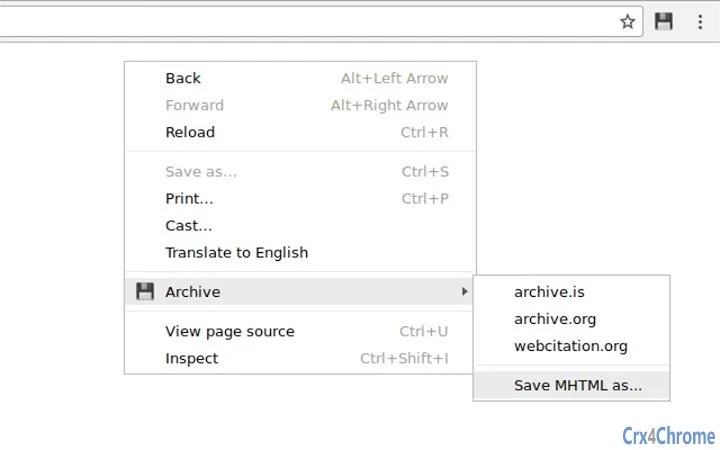Archiveror (cpjdnekhgjdecpmjglkcegchhiijadpb): Archive webpages on archive.is, archive.org and more or on your own computer in MHTML format. Automatically archive your bookmarks.... Read More > or Download Now >
Archiveror for Chrome
Tech Specs
- • Type: Browser Extension
- • Latest Version: 0.15
- • Require: Chrome 48 and up
- • Offline: No
- • Developer: Rahiel Kasim
User Reviews

- • Rating Average
- 4.4 out of 5
- • Rating Users
- 10
Download Count
- • Total Downloads
- 238
- • Current Version Downloads
- 112
- • Updated: October 15, 2019
Archiveror is a free Productivity Extension for Chrome. You could download the latest version crx file or old version crx files and install it.
More About Archiveror
It preserves your bookmarks by automatically archiving them in the background. Its icon changes when you visit a bookmark it has archived, clicking on it shows the archive links. Archiving of bookmarks happens when you make a new bookmark and when you open an old bookmark. This can be disabled.
Archiveror also makes local copies of webpages. It saves one web page in a single MHTML file. Save pages manually by either clicking the button or by pressing Ctrl+Shift+S. The filenames end with the UTC date and time of when the archive was made.
To enable local archiving of bookmarks, right click the Archiveror button, go to the options and then select "MHTML" at the "Bookmarks" section. With this option enabled your bookmarks will be saved in your Downloads directory following your bookmark structure. If you move your bookmarks around, Archiveror will mirror your changes and likewise move your local archives. For this to work you need to check "Allow access to file URLs" at the extensions page. Go to your extensions and enable it: https://i.imgur.com/ahrfe3M.png.
For some users, Chrome will block downloading of MHTML files, uncheck "Enable phishing and malware protection" at the (advanced) settings: https://i.imgur.com/oM75fiy.png
You can always archive the current page by clicking on the icon or by right-clicking the page and choosing an archive in the context menu. The keyboard shortcut to archive online is Alt+Shift+Y and to save locally in MHTML format is Control+Shift+S.
Happy archiving!
________________________________________
Archiveror is free/libre and open-source software, check the source at: https://github.com/rahiel/archiveror
Explanation of the required permissions:
https://git.io/vHVeL