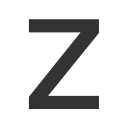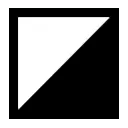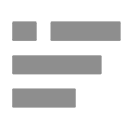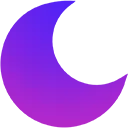Color Inverter 2 (cmlldmifkmolgniohphombihehhpbdkh): Inverts all images flash and youtube video on webpages to undo Nocturne inversion... Read More > or Download Now >
Color Inverter 2 for Chrome
Tech Specs
- • Type: Browser Extension
- • Latest Version: 1.0.10.1
- • Price: Freeware
- • Offline: No
- • Developer: lynysys
User Reviews

- • Rating Average
- 4.7 out of 5
- • Rating Users
- 13
Download Count
- • Total Downloads
- 35
- • Current Version Downloads
- 35
- • Updated: June 7, 2016
Color Inverter 2 is a free Accessibility Extension for Chrome. You could download the latest version crx file and install it.
More About Color Inverter 2

https://chrome.google.com/webstore/detail/inverter-for-nocturne/glhdmahaicellakggkjdgngimcphbfjd
I modified only by:
- Removing Black and White feature, leaving colour intact
- Changing the Menu Shortcut to begin with "D", as "S" was the same as the "Session Buddy" extension that I also use.
- Giving Icon a Magenta (Green) Tint to differentiate from original extension
Oleg's original repository is here: https://github.com/osidorkin/Inverter-for-Nocturne
Todo:
- Inversion of Adobe Flash (If possible)
- Inversion of Images in e.g. Twitter feed Embeds
- Inversion of e.g. Background images
- Inversion of Favicons, Bookmark Icons (Currently has to be managed manually with "Bookmark Favicon Changer" and "Favicon Changer" which can be a pain!)
Thank you to Oleg for your extension and I hope others will find his extension and these modifications useful. This is what makes web browsing remotely possible in inverse colours.
Check out (and contribute if possible) to the "Windows Icon Inverter" to give correct icon colours when viewing in negative screen!
https://github.com/lynysys/inverlize/blob/master/ResInv.au3