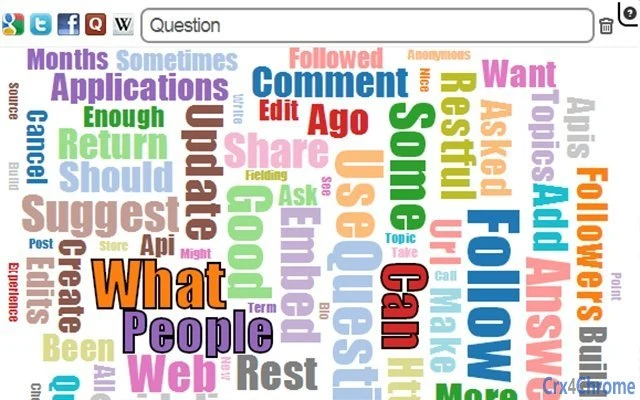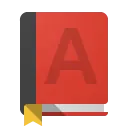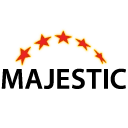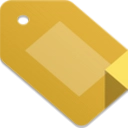Tag Cloud Search + Translate 2.1.1 CRX for Chrome
A Free Search Tools Extension
Published By marcellolarocca
Tag Cloud Search + Translate (chffjcnjklkbamfkpmjmggckeglnbkio): Tag Cloud Chrome Extension... Read More > or Download Now >
Tag Cloud Search + Translate for Chrome
Tech Specs
- • Type: Browser Extension
- • Latest Version: 2.1.1
- • Require: Chrome 18 and up
- • Offline: No
- • Developer: marcellolarocca
User Reviews

- • Rating Average
- 3.43 out of 5
- • Rating Users
- 7
Download Count
- • Total Downloads
- 8
- • Current Version Downloads
- 8
- • Updated: January 18, 2014
Tag Cloud Search + Translate is a free Search Tools Extension for Chrome. You could download the latest version crx file and install it.
More About Tag Cloud Search + Translate
Together with the Tag Cloud, actually right above it, a search bar is provided: you can click on any Tag in the Cloud and add it to the search bar, then you can edit the search bar text, and finally search it on some of the most common websites you might want to search on (Google, Twitter, Facebook, Quora, Wikipedia).
In addition, this extension adds an entry to your right-click context menu inside Chrome; the new entry is shown only when you have selected some text inside a page, and allows you to search the selected text with one of the search engines above, or to translate it using Google Translate (by default, it sets translation from an automatically determined language to English). All of these options requires literally two mouse clicks, and they all open the new search page in a new tab/window.
VERSION 1.3.1
================
What's new:
* Clear button for the search bar;
* Search starts by pressing Enter while the search bar is on focus;
* Added an option page to set a default target language for translations and the default search engine to use when search is started by pressing enter.
VERSION 1.4.1
================
* Page language auto-detection
* Black list system for tags revised and extended to "foreign" languages (Italian, French, Spanish, Portuguese and German)
VERSION 1.5.0
================
New features added:
* You can now shift+click on a tag and highlight all the occurrences of that word in the original page; to remove highlighting for the tag, just alt+click on it;
* Highlighting for the page lasts for the whole "session": you can close the popup window, browse other tabs, and highlighting and selections will still be kept, at least until you close or reload the current one.
VERSION 2.0.2
================
* Page scraping and Tag generation algorithm improved;
* Help page available from the extension itself.
VERSION 2.0.4
================
* The color used for highlighting can be chosen from the 'Options' page available in the chrome extensions tab.
* Help page completed.
VERSION 2.1.1
================
* Extended Unicode characters support (Thanks to https://github.com/cesine)