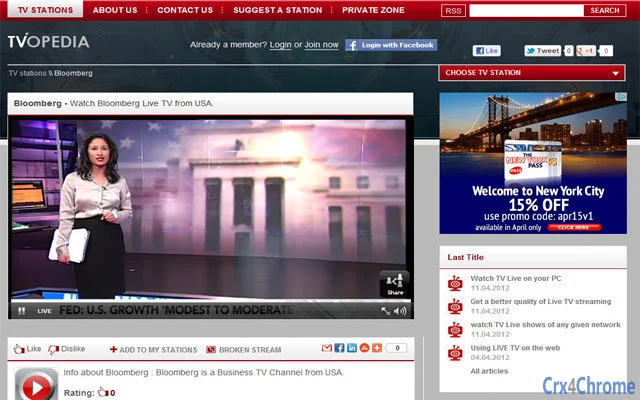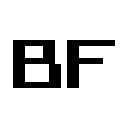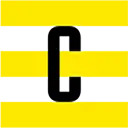TV (bppbpeijolfcampacpljolaegibfhjph): Huge collection of Live Internet TV channels from all over the world. Online TV / Television... Read More > or Download Now >
TV for Chrome
Tech Specs
- • Type: Browser Extension
- • Latest Version: 3.9.1
- • Price: Freeware
- • Offline: No
- • Developer: https://www.tvopedia.com
User Reviews

- • Rating Average
- 3.06 out of 5
- • Rating Users
- 1743
Download Count
- • Total Downloads
- 73
- • Current Version Downloads
- 41
- • Updated: April 26, 2020
TV is a free News & Weather Extension for Chrome. You could download the latest version crx file or old version crx files and install it.
More About TV
TVopedia is your up-to-date Live TV Encyclopedia.
It is easy way watch live TV broadcasts.
With TVopedia, you can watch TV shows on a network from any point on the globe, live and free, right in the comfort of your home.
With TVopedia, you can obtain a large amount of TV stations from different countries to choose from all over the world. Furthermore, you can get local, regional, and national broadcasts. You can pick from watching music, news, educational, politics, weather, sports, movies, religion, kids, shopping, a whole bunch more.
To do so you can browse through channels by Country of Origin or choose the category you want. Simply Choose the Continent from the Map.
Then choose the Country from the drop-down menu.
To search by Category simply choose a Category from the Menu located above the Station Listings.
And then choose your TV channels and watch it by clicking on the name of the stations or the stations logo.
And if you want to watch the channels again you can add it to your favorite list.
To do so just click on add to my stations button below the TV player.
After clicking the button you can see personal details blog appearing above the stations there you can choose a way to connect to the website through your Facebook account or by your email.
After login into the website press the “add to my stations” button again and a pop-up will appear saying Channel added to your favorites then click ok.
To watch your favorite channels you need to save the channel first, to do so there are two ways, one is by clicking the My Stations above the TV player and the other is by clicking the private zone button at the top of the website, and in case you have a station or channel in mind that cannot be found you can suggest a station.
Just click on the Suggest a Station button above so that we can add it to our database.
And in case you encounter problems or feedback you can send us a Bug Report.
With TVopedia you can certainly enjoy TV whenever and wherever you want to.
We stream a wide variety of live TV channels online for you, wherever part of the world you are in, and anytime.
Portal for quick and easy access to Internet-TV.
Suggestions for additional channels are welcome..
With tvopedia.com you can watch live stream TV of the channels we can see in our televisions from all over the world. Isn’t that exciting? Even when we are working in front of our personal computers, still we can watch our favourite. How? Just go to TVopedia and there you will enjoy lots of Live TV channels for free! So, if we have no time of turning our televisions on because we are too busy, still you can enjoy watching our favourite television shows through this website.
The TV plug in is Windows™ compatible.
If you have plugging issue please follow the steps on this link
http://support.google.com/chrome/bin/answer.py?answer=95697
Find us on Facebook™ : https://www.facebook.com/YOURFREETV