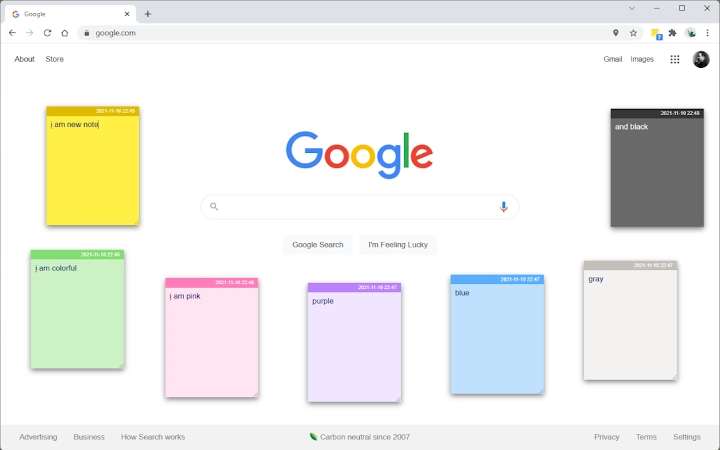Note Anywhere (bohahkiiknkelflnjjlipnaeapefmjbh): Make notes on any web page, any position.... Read More > or Download Now >
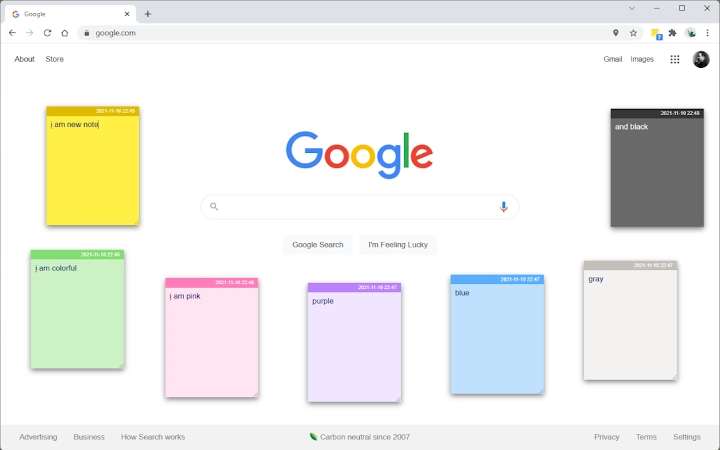
Hi, I did a search on all 'notes' related extension here, and find all of them can only post in the popup window, not on web page. so i make this: the features: 1) on any page, you can make note on the web page, on any position 2) the notes get saved in real time. 3) all notes can move by mouse: drag and drop 4) when you go to that page again, the notes get loaded automatically. 5) and on the logo, it show a badge indicate the note counts of that page. new feature added in version 0.5 6) options to change the style of notes 7) a notes summary feature Next version plan: 1) resize note size 2) import and export notes 3) sync notes between different computers 4) ***share notes with others*** Please give me feedback if you like it. William //+++++++++++++notice++++++++++++// Hi friends, To use the notes summary and customize note style feature, right click the icon on the tool bar. and choose 'Options', Please give me feedback, as this update add a bunch of new features, so if you find bug, pls tell me, i will fix them quickly. William 4/24 //+++++++++++++++++++++++++++++// //============Notice 2=============// after you install it, you need open a new tab, load any website to use it. or if you want use it in existing tab, you need refresh that tab this ext works on web pages, but not on chrome:// pages(google has restrict to it)。 //=============================// Change Log: V0.6.9 Hi Everybody, I am back. The development of Note Anywhere will continue again from today. As a quick fix, I just fixed the delete button issue first. V0.6 plan to continue the ext project. migrate to manifest v2 V0.5 (important update) customize note style notes summary when add new note, focus on it immediately V0.3 fixed the problem users mentioned on comments. note's initial position algorithm changed: now it will consider if user have scrolled the window. V0.2 the overlapping (on some page) problem fixed. V0,1 first release