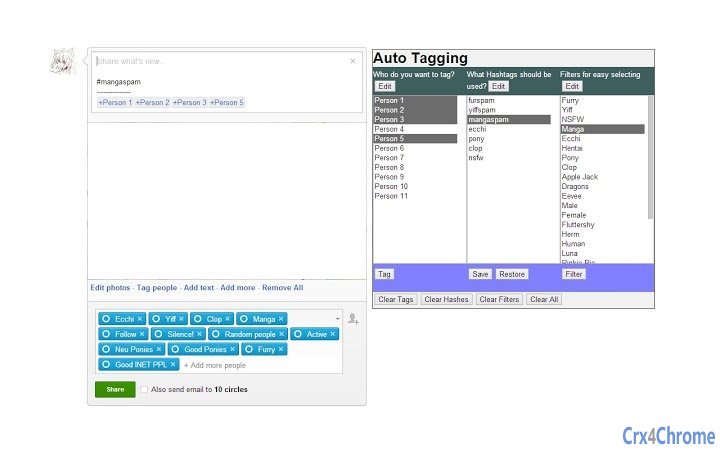G+ autoTag (bmpjeokeckdmfnkclbdcapfdiefekonh): Second try at automatic tagging... Read More > or Download Now >
G+ autoTag for Chrome
Tech Specs
- • Type: Browser Extension
- • Latest Version: 1.23.38
- • Price: Freeware
- • Offline: No
- • Developer: Linus O'Neill
User Reviews

- • Rating Average
- 4.7 out of 5
- • Rating Users
- 3
Download Count
- • Total Downloads
- 4
- • Current Version Downloads
- 4
- • Updated: June 16, 2013
G+ autoTag is a free Productivity Extension for Chrome. You could download the latest version crx file and install it.
More About G+ autoTag
This is especially useful if you like Tag multiple people based on a subject
For example, you know that some people like to be notified of IT related stuff? Add them to the list and Tag them automatically, that way you save a lot of time and do not forget some people
Howto Use:
Column 1:
In this column, highlight the people you like to tag.
If you edit, try and keep consistent with JSON
It's always:
["Person Name"],["Whatever that person likes"],["ID"]
The person name and what he/she likes, does not matter really. You can write whatever you like. The ID however is important. Wrong ID; wrong person tagged
Example
[["Person 1","IT, Art, Cooking, no sports","12345678912345678912"],
["Person 2","Sailing, Reading, Sports","12345678912345678915"]]
Column 2:
This colum enables support for Hashtags,
Hashtags are topics for quicker searching. For example #cooking is a hashtag
If you edit this table:
["Displayname"],["Filterhelper"]
The Displayname is what's actually written on the website, eg #cooking
The filterhelper is there so that the filters work with more ease for example, it could be, vegetables, meat, vegan for #cooking
[["sailing","boat, sailing, water"],
["cooking","vegetarian, meat, fish, vegetables"]]
Column 3:
This column is enterily for ease of use.
If you select a filter and apply it, it will automatically select the Users and Hashtags based on the filter name. It will also deselect a user that does not like something
If you edit this table:
["Like"],["Dislike"]
Like is the positive filter, and dislike the negative
For example, Like is Sports, and Dislike is no Sports.
People who don't like sports posts won't be tagged
[["Sport","No Sport"],
["Sailing",""]]
Careful, all save functions make use of the HTML5 local storage option. So it is not persistent if you change computer or even the browser.
Local backup copies are always nice
The save and restore button are there, so that you can save the highlighted people and on reload of the website, don't have to select/filter them again
Too big?
Double click the Title and it will be minimized to the g+ Post box. double click the name there again and it's maximized again
Known Problems:
1. It only works on the g+ Post field
[Changelog]
05.05.2013
Added function to minimize/maximize window
Hopefully got rid of the bug that the tagging only works when the text box has been clicked once.
16.06.2013
Changed the Overlay to only be visible on post box open
should clear up the UI a bit