DialMonk (bklphdoggggkbdahnmicjfiipmignmoa): Transform phone numbers into dial-able links... Read More > or Download Now >
DialMonk for Chrome
Tech Specs
- • Type: Browser Extension
- • Latest Version: 0.0.11
- • Price: Freeware
- • Offline: No
- • Developer: dialmonk.com
User Reviews

- • Rating Average
- 3.9 out of 5
- • Rating Users
- 35
Download Count
- • Total Downloads
- 12
- • Current Version Downloads
- 12
- • Updated: September 10, 2014
DialMonk is a free Productivity Extension for Chrome. You could download the latest version crx file and install it.
More About DialMonk
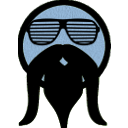
dialmonk converts all the phone numbers on your computer into dial-able links. Click on any phone number in your desktop computer or laptop and your mobile phone will dial out the number instantly.
dial monk saves 10 seconds on every phone call you make! Dial monk is the only app you will need to boost your outbound voice calling activity. Click to call, instantly!
This is all you need to do - sync your computer and android phone to make phone calls in a second:
1. Install the dialmonk android app on your smartphone
2. Install the dialmonk chrome plugin on your desktop computer or laptop
dialmonk transforms all of your phone numbers into links. If the phone number you want to call is displayed on your browser, click on it and your mobile will dial the number in just 1 sec. All this with just a click and without you lifting a finger.
In short, chrome to phone, instantly.
Click on the link to read about how dialmonk delivers on the click to call promise http://dialmonk.com/click-to-call/
Why use dialmonk when you can just copy numbers from your browser and dial?
Because, when you use dialmonk, you save almost 10 sec every time you dial a number. Not only that, you also get useful and important insights about your calling pattern on your android app.
You're basically now in charge of the amount of time you spend making calls!
How can you use dial monk?
1. If you're an Inside Sales Rep, Account Manager or Tele Marketer - directly call your customers from your CRM by clicking on the phone number. If you use spreadsheets to manage leads, just upload the spreadsheet to Google Drive. All your phone numbers will transform into links.
2. Looking for restaurants for dinner reservations or takeaway? Want to call a company you just looked up on Google? Trying to find the contact number of a company? Click on the phone number and call directly from the Google Search interface, contact page of a website, yelp, craiglist or any directory listing.
3. You want to call someone from your Gmail contact list? Did you just receive someone's phone number by email? Call them right from inside Gmail's interface.
Advantages of using dialmonk
a. Calls pushed to your phone at bullet speed. No effort. Time saved.
b. Data and analytics about the time you spend on calls.
c. Easy dialer - No shuffling between your phone and laptop.







