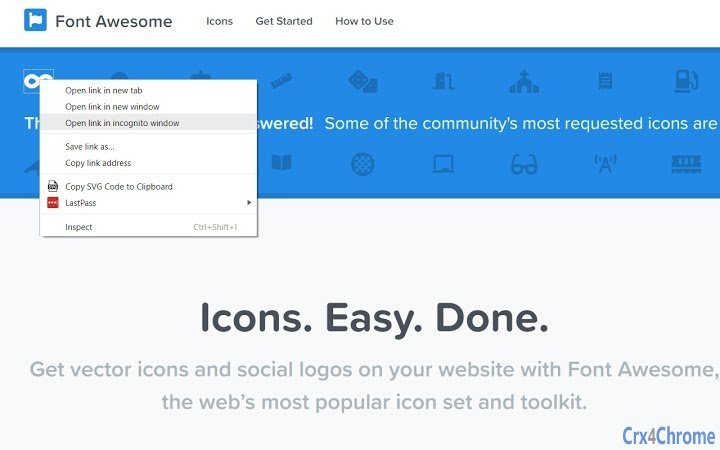SVG Copy to Clipboard (bkhampfdmillcjnggcacmbllkcefmdam): This Chrome extension allows you to copy inline svg code to your clipboard... Read More > or Download Now >
SVG Copy to Clipboard for Chrome
Tech Specs
- • Type: Browser Extension
- • Latest Version: 1.0
- • Price: Freeware
- • Offline: No
- • Developer: KC Computing
User Reviews

- • Rating Average
- 3.4 out of 5
- • Rating Users
- 10
Download Count
- • Total Downloads
- 11
- • Current Version Downloads
- 11
- • Updated: March 23, 2020
SVG Copy to Clipboard is a free Productivity Extension for Chrome. You could download the latest version crx file and install it.
More About SVG Copy to Clipboard
This extension was developed for our team to make it faster to get SVG's from Font Awesome (as we have the pro license)
Icon made by Freepik (http://www.freepik.com) from www.flaticon.com and is is licensed by CC 3.0 (http://creativecommons.org/licenses/by/3.0/)