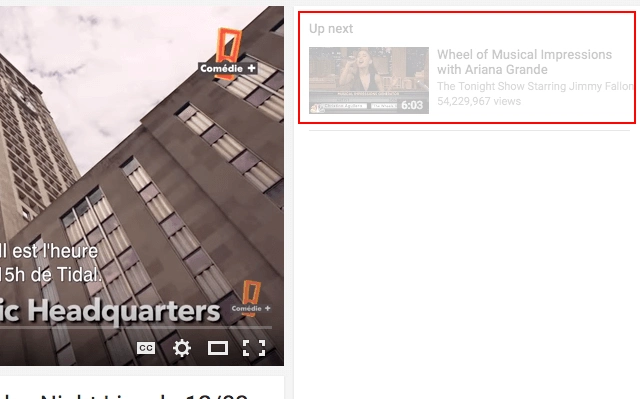Stop AutoPlay Next for YouTube 0.3.0 CRX for Chrome
A Free Productivity Extension
Published By tlintspr
Stop AutoPlay Next for YouTube (bhnhbmjfaanopkalgkjoiemhekdnhanh): Stop YouTube from playing the next track, and auto navigate to the next suggestion (aka disable autoplay button)... Read More > or Download Now >
Stop AutoPlay Next for YouTube for Chrome
Tech Specs
User Reviews

- • Rating Average
- 3.83 out of 5
- • Rating Users
- 76
Download Count
- • Total Downloads
- 19
- • Current Version Downloads
- 7
- • Updated: November 16, 2021
Stop AutoPlay Next for YouTube is a free Productivity Extension for Chrome. You could download the latest version crx file or old version crx files and install it.
More About Stop AutoPlay Next for YouTube
Note that after installing this extension, the next track suggestion box is blurred out and there will be no more slider button in the box.
For FAQs please visit:
http://add0n.com/stop-autoplay.html