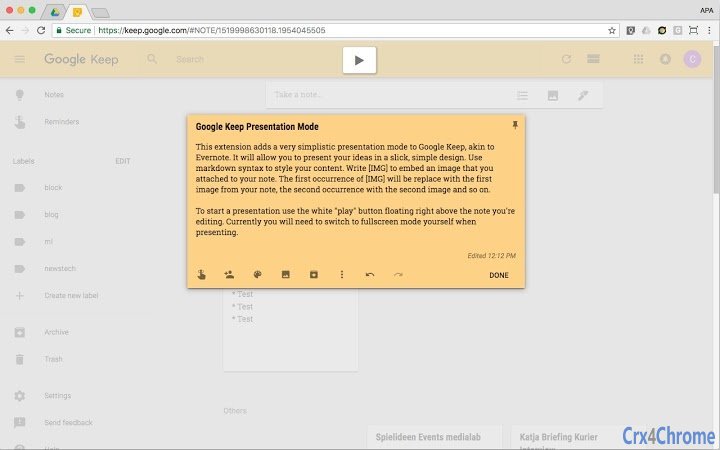Google Keep Presentation Mode 0.0.1 CRX for Chrome
A Free Productivity Extension
Published By Clemens Prerovsky
Google Keep Presentation Mode (bgbaahbnakeoohgbijglamgadoanojbf): Adds a simple presentation mode to Google Keep... Read More > or Download Now >
Google Keep Presentation Mode for Chrome
Tech Specs
- • Type: Browser Extension
- • Latest Version: 0.0.1
- • Price: Freeware
- • Offline: No
- • Developer: Clemens Prerovsky
User Reviews

- • Rating Average
- 5 out of 5
- • Rating Users
- 2
Download Count
- • Total Downloads
- 9
- • Current Version Downloads
- 9
- • Updated: March 16, 2018
Google Keep Presentation Mode is a free Productivity Extension for Chrome. You could download the latest version crx file and install it.
More About Google Keep Presentation Mode
To start a presentation use the white "play" button floating right above the note you're editing. Currently you will need to switch to fullscreen mode yourself when presenting.
Note: this extension is still in development.