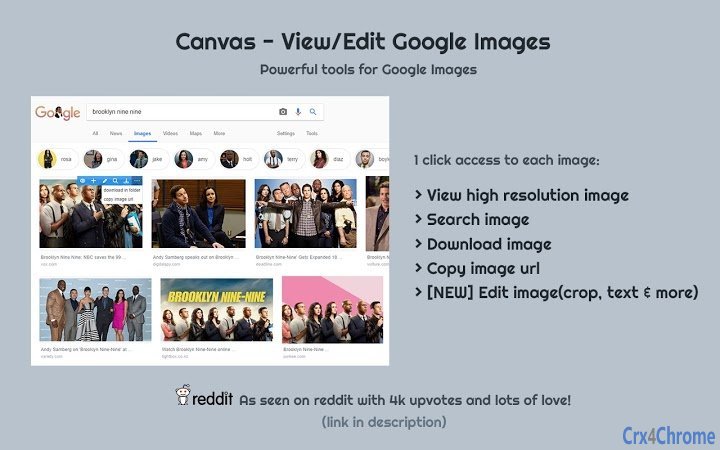Canvas - View/Edit Google Images 0.55 CRX for Chrome
A Free Productivity Extension
Published By Mayank Jani
Canvas - View/Edit Google Images (bfncneeboblpajkpienladgdmfdkpefg): View, edit, download high resolution google images and more!... Read More > or Download Now >
Canvas - View/Edit Google Images for Chrome
Tech Specs
- • Type: Browser Extension
- • Latest Version: 0.55
- • Price: Freeware
- • Offline: No
- • Developer: Mayank Jani
User Reviews

- • Rating Average
- 4.19 out of 5
- • Rating Users
- 168
Download Count
- • Total Downloads
- 79
- • Current Version Downloads
- 10
- • Updated: July 14, 2020
Canvas - View/Edit Google Images is a free Productivity Extension for Chrome. You could download the latest version crx file or old version crx files and install it.
More About Canvas - View/Edit Google Images
Popular Reddit Post
https://www.reddit.com/r/pcmasterrace/comments/7y6ijf/i_made_a_chrome_extension_to_viewdownload_images/
[NEW] Edit Images
You can now edit all google images with features like - Crop, Flip, Rotation, Drawing, Shape, Icon, Text, Mask Filter, Image Filter.
Gallery
View Google Images like in a gallery with prev/next.
Firefox version here:
https://addons.mozilla.org/en-US/firefox/addon/canvas-google-images/
Donate
If you like what you see and want to contribute to make it even better consider donating. It helps a long way!
https://www.paypal.me/mayankjani
UPDATE LOG
Version 0.53
- Fixed image aspect ratio for high resolution images
Version 0.52
- Optimizations in image editor
- Loading image indicator on image editing
- Better error handling if image cannot be loaded on editor
Version 0.51
- Fixed copy image url in some cases
Version 0.50
- Added first version of full fledged image editor!
Version 0.45
- Design optimizations
Version 0.44
- Fixed bug where image controls were displayed on bottom of each image instead of top
Version 0.43
- Show thumb image in loader while high resolution image is loading
- Fixed bugs
Version 0.42
- Added image extension(JPG, PNG, GIF etc) info in gallery
Version 0.41
- Added feature to open images in modal instead of new tab
- Added feature to view next/previous image like in a gallery(keyboard arrow keys supported)
- Updated icons and colors to nicer versions :)
Version 0.31
Due to latest chrome changes the "download image" feature was not working. But its fixed now. To make it work you have to give "Manage your Downloads" permission. We use this permission only to download the image and nothing else.
Version 0.3
New Feature: "Save Image As" to download image in a specific folder instead in a default folder. To be able to do this it needs the "downloads" permissions to be able to save to a specific folder of your choice.
Privacy
We do not collect or share any type of your data for any purposes(not even analytics).