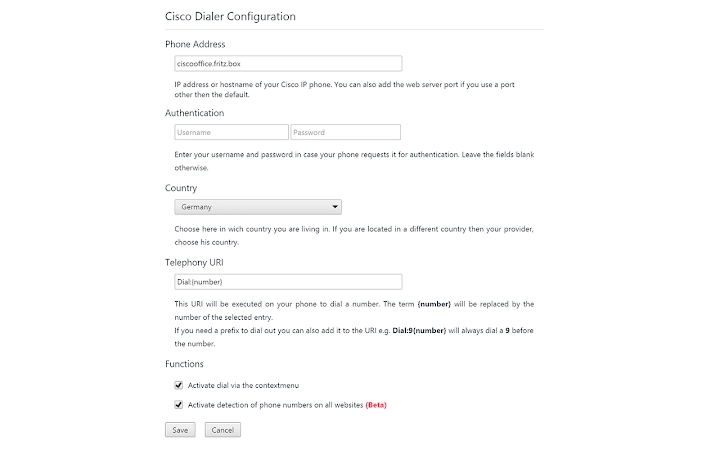Cisco Dialer (Beta) (bemkphgkamhbplojfkjeikoiagmkbfhk): Let your Cisco phone dial a number by the click of a button right within your Google Contacts or any site you visit.... Read More > or Download Now >
Cisco Dialer (Beta) for Chrome
Tech Specs
- • Type: Browser Extension
- • Latest Version: 1.2.3
- • Require: Chrome 28 and up
- • Offline: No
- • Developer: Chris
User Reviews

- • Rating Average
- 4.63 out of 5
- • Rating Users
- 19
Download Count
- • Total Downloads
- 11
- • Current Version Downloads
- 3
- • Updated: December 1, 2015
Cisco Dialer (Beta) is a free Social & Communication Extension for Chrome. You could download the latest version crx file or old version crx files and install it.
More About Cisco Dialer (Beta)
Cisco Dialer adds a little phone icon behind every phone number within your Google Contacts to quickly dial a number on your Cisco based IP phone. The new version also supports dialing from any site, the context menu or the omnibox.
Just open the extension settings and add the address of your phone. Now open Google Mail and select Contacts. Select a contact and hover over a phone entry. You should now see a little phone icon. Click on it and your phone should start dialing the number. If you activate the option to make any number dialable on any site then you can hover over any supported number and a dial button should appear right next to the number. If you click on it your phone starts to dial.
Have Fun!
Tested with the Cisco SPA500 Series IP Phones but should also work on other Cisco IP based phones.