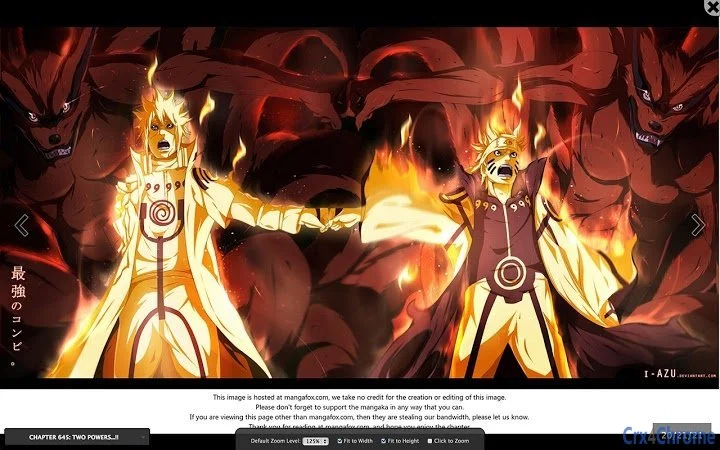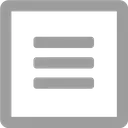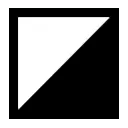Manga Viewer (bebalkdfejapnfbngpmhchkboajaofen): Read manga in full screen with image preloading(even chapter) from MangaFox, MangaReader, MangaStream, MangaHere and 20+ other sites... Read More > or Download Now >
Manga Viewer for Chrome
Tech Specs
- • Type: Browser Extension
- • Latest Version: 1.9.2.40
- • Require: Chrome 23 and up
- • Offline: No
- • Developer: jasonsavard.com
User Reviews

- • Rating Average
- 3.9 out of 5
- • Rating Users
- 583
Download Count
- • Total Downloads
- 1917
- • Current Version Downloads
- 1864
- • Updated: January 29, 2018
Manga Viewer is a free Accessibility Extension for Chrome. You could download the latest version crx file or old version crx files and install it.
More About Manga Viewer
Read manga the way its meant to be. In full screen with no ads or any interruption getting in your way. While you are reading one page it will fetch and cache rest of the pages for you(It also caches the next chapter now). Forget that you are reading on a website. It will give you a true desktop experience.
Watch a video on how it works:
http://www.youtube.com/watch?v=opsE2qpTtf8
Please post your feature request at: https://www.facebook.com/manga.viewer
Permission Explanation: https://goo.gl/OeBjg9
Supported Manga Sites:
1) MangaFox.com (Full Support)
2) MangaReader.net (Full Support)
3) MangaHere.co (English|Spanish) (Full Support)
4) Bato.to (Full Support)
5) Read Comic Online (Full Support)
Patreon Only Supported Sites:
Over 20+ other sites are supported with Patreon.
Features:
---------
- Full screen view
- Window Mode
- Subscription to a Manga series to get notification on latest releases
- Search manga from several sites, right from the popup menu
- Image preloading
- Bookmarks last read position for easy resuming
- Ensures pictures are loaded sequentially than loading all at once for better reading experience
- Cache next chapter (suitable for slow internet connection users)
- Can be used to read manga/comic from local storage. Supports zip, rar, cbz, cbr, png and jpg formats
- Continuous scrolling mode like korean manhwa (long strip)
- Ads and other interruption removed
- Preferred zoom level
- Fit width or height of the image to your screen (Default is set to "fit to width" so you wont have scroll horizontally)
- Drag or scroll to view whole page
- Skip an image (suitable for manga arts or ads)
- Reload image
- Load next chapter upon finishing reading current one
- Load any chapter without leaving the app
- Import/Export manga list and bookmarks
- Import from AMR
- and a lot lot more
Support the development of MangaViewer by being my Patreon at https://www.patreon.com/mangaviewer