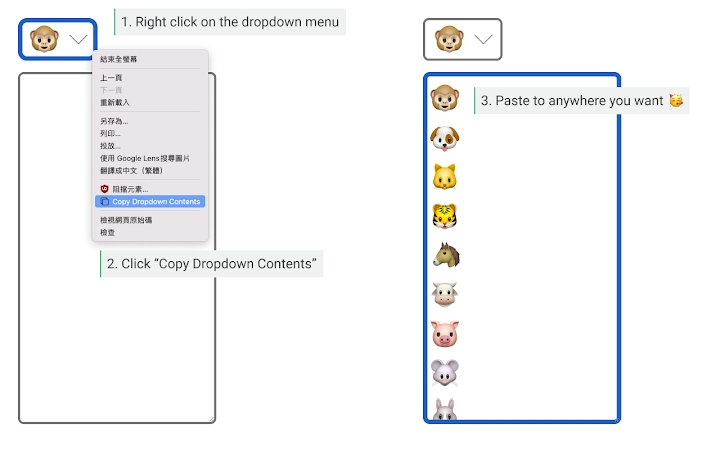Copy Dropdown Contents (apbkidnojikjkmpbjjlbjdekpigmeafg): Copy contents of a dropdown list easily with a right-click.... Read More > or Download Now >
Copy Dropdown Contents for Chrome
Tech Specs
- • Type: Browser Extension
- • Latest Version: 1.0.0
- • Price: Freeware
- • Offline: No
- • Developer: Ryan Chen
User Reviews

- • Rating Average
- 4 out of 5
- • Rating Users
- 3
Download Count
- • Total Downloads
- 2
- • Current Version Downloads
- 2
- • Updated: February 23, 2022
Copy Dropdown Contents is a free Productivity Extension for Chrome. You could download the latest version crx file and install it.
More About Copy Dropdown Contents
For people who are not familiar with the browser DevTools, they have to type manually to copy the contents. With this extension, they only need one right click.
LIMITATIONS:
- This extension doesn't work if the `` element is inside an ``.
- Due to the limitations of browser Clipboard API, the user must focus on the document, or the copy function will not work. For example, if you have the browser DevTools open and focus in the console, pressing "Copy Dropdown Contents" in the context menu will result in the "Document is not focused." error.