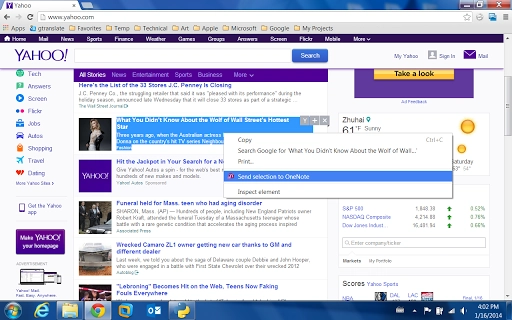Send to OneNote 1.2.13 CRX for Chrome
A Free Productivity Extension
Published By sites.google.com/site/sendtoonenote
Send to OneNote (aokbjibjnekbfdjilfpoknnokaffoinp): Clip part of a web page , or a whole page to Microsoft OneNote right from the right-click menu.... Read More > or Download Now >
Send to OneNote for Chrome
Tech Specs
- • Type: Browser Extension
- • Latest Version: 1.2.13
- • Price: Freeware
- • Offline: No
- • Developer: sites.google.com/site/sendtoonenote
User Reviews

- • Rating Average
- 3.69 out of 5
- • Rating Users
- 432
Download Count
- • Total Downloads
- 139
- • Current Version Downloads
- 139
- • Updated: May 11, 2017
Send to OneNote is a free Productivity Extension for Chrome. You could download the latest version crx file or old version crx files and install it.
More About Send to OneNote
Highlight
- Clip selection from a web page, or a whole page to Microsoft OneNote right from the right-click menu.
- With this tool you can clip the text, images, site url, and choose where to place the note.
- Be able to save clip to OneNote Online, or save clip to local Microsoft OneNote.
Any question/suggestion, please let me know.
Email: asparksoft@gmail.com