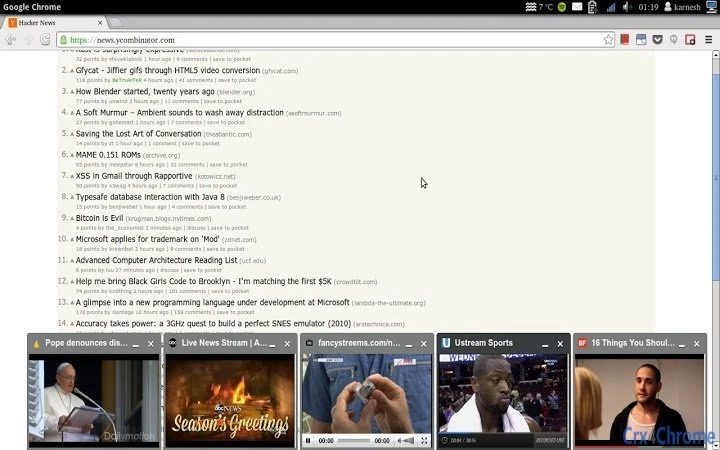PIP Video (anoelogknphkblfagnpdmpfpaddikbae): Dock any video from a website to your Desktop and watch the video while doing any other work on your desktop.... Read More > or Download Now >
PIP Video for Chrome
Tech Specs
- • Type: Browser Extension
- • Latest Version: 2.3.3
- • Price: Freeware
- • Offline: No
- • Developer: Karnesh Mehra
User Reviews

- • Rating Average
- 4 out of 5
- • Rating Users
- 248
Download Count
- • Total Downloads
- 2330
- • Current Version Downloads
- 2310
- • Updated: June 25, 2017
PIP Video is a free Productivity Extension for Chrome. You could download the latest version crx file or old version crx files and install it.
More About PIP Video
Important Notice -
Chrome has decided to remove panels from Chrome 54 onwards. As a result, the videos wont stick to the bottom of the screen. Please support us in asking Chrome to not remove panels by voicing your concern here -https://bugs.chromium.org/p/chromium/issues/detail?id=467808
*******************************
This extension lets you dock videos to your desktop. Even if you activate any other window, the docked video does not go behind the window and stays on top at all times. So you can continue browsing the web, work on a document or chat with friends, all while watching your favourite videos and live video streams alongside. This is just like picture in picture (pip) . You can choose from 3 default sizes from the menu and even resize the docked video just like any other window ( drag corners to resize ).
This extension has been tested with multiple websites including youtube.com, netflix.com, amazon video, dailymotion.com, metacafe.com , ustream.tv , nasa tv, rt.com , ted.com, earthcam.com and many more.
**************************************
This extension uses chrome panels, which is not enabled by default in chrome.
You will need to "Enable Panels" in chrome.
- DO THIS BY TYPING IN THE URL BAR "chrome://flags/#enable-panels" IN A NEW TAB
- CLICK ON "ENABLE" UNDER IT
- CLICK RELAUNCH AT THE BOTTOM TO TAKE EFFECT
**************************************
DIRECTIONS FOR USE-
-Go to the web page containing the video.
-Look for an icon near top-left corner of the video.
-Click icon to PIP the video.
TIPS-
-Wait for the web page to load completely before the icon appears.
-Do not detach the panels from the bottom of the screen by dragging panels upwards. This may hide the PIP Panel behind an active window
-Drag panels horizontally,to organize panel order.
-To change panel size , click on the PIP Video icon located on the top right corner of the screen , next to the url bar.
Change log -
v2.3.0 - minor fixes
v2.2.11 - fixed twitch
v2.2.10 - minor fixes
v2.2.9 - added support for amazon video
v2.2.8 - improved logging
v2.2.7 - minor fixes
v2.2.6 - Changes for dailymotion, better algorithm to prevent icon showing up for non video elements
v2.2.5 - works with new netflix
v2.2.4 - twitch live videos working now
v2.2.3- fixed netflix's change
v2.2.1- Support for Docking Netflix Videos
v2.1.10- removes the icon that used to show up in gmail
Note:
The PIP Icon can show up next to ads on various sites. This is because both ads and videos work through the same HTML Tag. Future versions will support a feature to allow users to disable this extension on user selected sites.
SEND FEEDBACK-
If videos from some sites are not rendering, please report the URL of the website through the chrome store feedback. I will try to fix it as soon as possible.