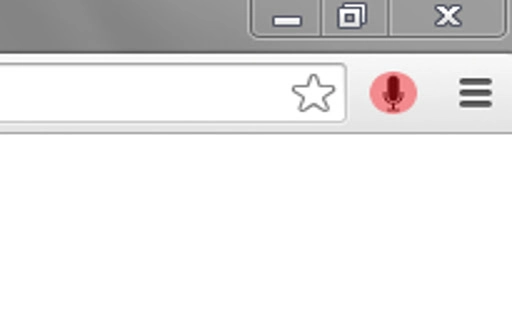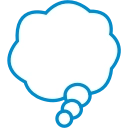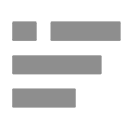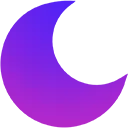Voice Control for Chrome (Beta) 3.0 CRX for Chrome
A Free Accessibility Extension
Published By Kunihiro Ando
Voice Control for Chrome (Beta) (ancnfbchjkhjgjibpchmfoncockgcmjh): Voice Control for Chrome™ lets you control your Chrome browser with your voice. Click the extension icon -> a Voice input window will... Read More > or Download Now >
Voice Control for Chrome (Beta) for Chrome
Tech Specs
- • Type: Browser Extension
- • Latest Version: 3.0
- • Price: Freeware
- • Offline: No
- • Developer: Kunihiro Ando
User Reviews

- • Rating Average
- 3.15 out of 5
- • Rating Users
- 13
Download Count
- • Total Downloads
- 10
- • Current Version Downloads
- 10
- • Updated: September 8, 2015
Voice Control for Chrome (Beta) is a free Accessibility Extension for Chrome. You could download the latest version crx file and install it.
More About Voice Control for Chrome (Beta)
Click the extension icon -> a Voice input window will open
***Beta testing***
---hit a hint---
Hit-a-Hint
Hit-a-Hint -newtab
Hit-a-Hint -continuous
---scroll---
scroll up
scroll down
scroll left
scroll right
scroll to top
scroll to half
scroll to bottom
scroll down full page
scroll up full page
---select tab---
select first tab
select last tab
select left tab
select right tab
select next window
---history---
forward in history
back in history
---search web---
search web
search web in new tab
---tab list---
show tabList
---open---
open bookmark
open bookmark in new tab
open history entry
open history entry in new tab
open URL
open URL in new tab
open URL in new tab background
---focus---
focus first text input
blur focus
focus next editable element
focus previous editable element
---close/restore---
close current tab
close left tabs
close right tabs
close other tabs
close current window
restore closed tab
---pin/unpin---
pin/unpin tab
---create---
create new tab
create new tab background
create new window
--screen capture--
visible area
full page
---to clipboard---
copy current URL
copy url and title
copy url and title as a tag
URL Shortener
---link label---
follow link labeled next
follow link labeled previous
---go to---
go to parent dir
go to root
---mark---
set mark
jump to mark
---split window---
split window vertically
split window horizontally
---reload---
reload
cacheless reload
reload all tabs
---sort tab---
sort tab (title)
sort tab (URL)
sort tab (id)
---etc----
duplicate tab
store/load tabs
save as MHTML
options page