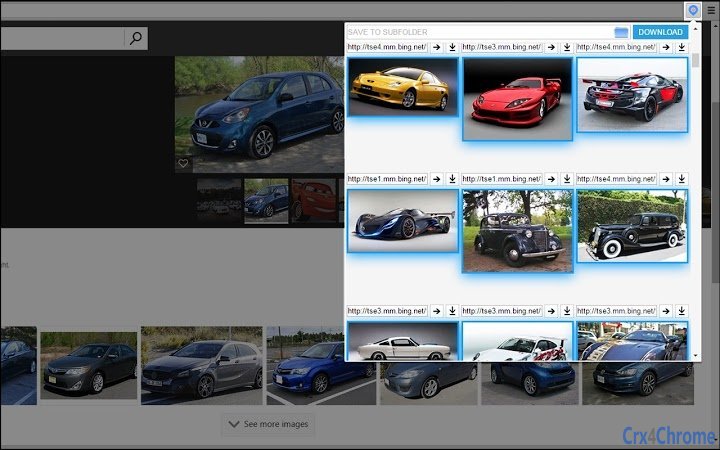Image Hunter 2.2.5 CRX for Chrome
A Free Productivity Extension
Published By webappdesk.blogspot.com
Image Hunter (almnjighahkagjjopagliacnccgbmfdo): Image Hunter is the easiest way to find all images from anywhere on the web, with just one click.... Read More > or Download Now >
Image Hunter for Chrome
Tech Specs
- • Type: Browser Extension
- • Latest Version: 2.2.5
- • Require: Chrome 31 and up
- • Offline: No
- • Developer: webappdesk.blogspot.com
User Reviews

- • Rating Average
- 4 out of 5
- • Rating Users
- 50
Download Count
- • Total Downloads
- 240
- • Current Version Downloads
- 224
- • Updated: January 28, 2018
Image Hunter is a free Productivity Extension for Chrome. You could download the latest version crx file or old version crx files and install it.
More About Image Hunter
Works perfectly for any browsers based on Chromium (such as: Opera, Yandex Browser, etc.).
___________________________________________
# Features:
✔ Get images from any website: when you are on a website, click on Image Hunter button in your browser to get every images related to the website.
✔ You can select image (or all images) to download by one click.
✔ Quick access to the directory of downloaded images.
✔ Very convenient image list preview. You can copy image link and open it in a new tab for viewing.
✔ Image Hunter is absolutely free.
Select image (or all images) to download them by one click.
Downloaded images can be previewed and opened directly from the subfolder (or from default downloads folder). File names are created on the fly for each image from a pattern, for easier grouping and identification.
When you press the "Download" button, all selected images are saved to the default download directory of Chrome, or to a directory inside it if you specify a subfolder name. Also available possibility of selecting each image separately and download or open it in a new tab. After downloading of image (or images) appears the special button for opening images directory, that makes work very convenient for viewing of downloaded image files.
If you haven't set up a default download directory, you will have to manually choose the save location for each image, which might open a lot of popup windows. It is not recommended to attempt to download too many images at once without a default download directory.
Take a quick look at your Chrome settings and search for the download location. If the "Ask where to save each file before downloading" option is checked, proceeding might open a lot of popup windows.
___________________________________________
# Note:
Image Hunter extension (aka Image Hunter) begins to work immediately after the first run and has the intuitive and easy to use interface.
This program is an excellent tool for work with web page images.