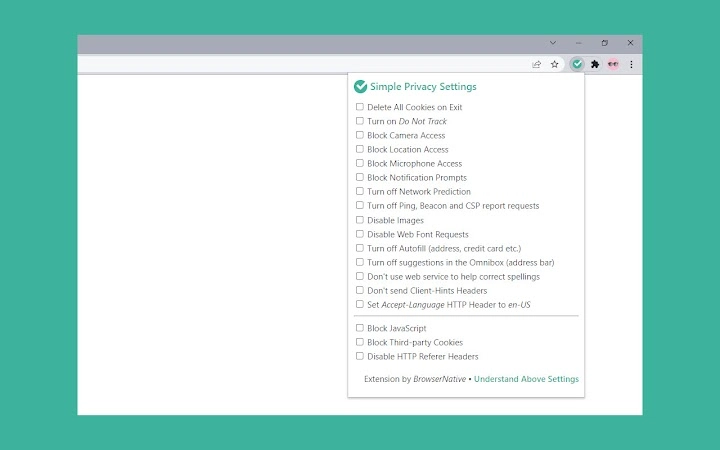Simple Privacy Settings 2.0.1 CRX for Chrome
A Free Productivity Extension
Published By browsernative.com
Simple Privacy Settings (aelfcidmdlhdpgdkdcbammhbpmbigpgm): Easily control privacy settings of your browser.... Read More > or Download Now >
Simple Privacy Settings for Chrome
Tech Specs
- • Type: Browser Extension
- • Latest Version: 2.0.1
- • Require: Chrome 111 and up
- • Offline: No
- • Developer: browsernative.com
User Reviews

- • Rating Average
- 5 out of 5
- • Rating Users
- 2
Download Count
- • Total Downloads
- 31
- • Current Version Downloads
- 15
- • Updated: May 18, 2023
Simple Privacy Settings is a free Productivity Extension for Chrome. You could download the latest version crx file or old version crx files and install it.
More About Simple Privacy Settings
* Delete All Cookies on exit
* Block JavaScript, Third-party Cookies, Notification prompts
* Disable referer headers, Client-Hints HTTP Headers
* Turn on Do Not Track
* Block Access to Camera, Location, Microphone
* Turn off network prediction
* Turn off Ping, Beacon and CSP report requests
* Disable Images and Web Fonts
* Turn off autofill form data (address, credit card etc.)
* Turn off suggestions in the omnibox (address bar)
* Don't use web service to help correct spelling
* Set `Accept-Language` HTTP Header to `en-US`
* Strip Common Tracking Query Parameters
Extension by BrowserNative. Send your feedback to browsernative.apps@gmail.com.