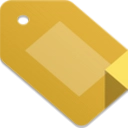Free Download 谷歌搜索大内助手 CRX 5.26 for Chrome
A Free Search Tools Extension By 浩生
![]() Downloads: 540 Updated: December 3, 2013
Downloads: 540 Updated: December 3, 2013
You are about to download the 谷歌搜索大内助手 5.26 crx file for Chrome based browsers: 自动/手动切换至可用的Google搜索服务器,使搜索稳定流畅不抽风,大陆内地搜索必备助手。...
The offline & original crx file for 谷歌搜索大内助手 v5.26 was archived from the Chrome Web Store (For home or personal use only). You could learn more about the 谷歌搜索大内助手 or choose a server to get the crx file.
Download Crx File for 谷歌搜索大内助手 5.26
谷歌搜索大内助手 CRX Package for Chrome
• Package Version: 5.26
• Updated On: December 3, 2013
• Extension Languages: 中文 (简体)
• Crx File: nodbcjhlapenofbimeinhpojlcfaeobe-5.26-www.Crx4Chrome.com.crx
• File Size: 93.58 KB (95827 Bytes)
• MD5: 215672fe7f0b10b0c0cf88678b111ac6
• SHA1: 5ea9649064a2d5431fcbc50b831251b1627df183
• SHA256: 73cdc9f2477667e84ee3c093fe14da85a3489de81e5bbd37460c90421d5803fd
Download Now
► Download Crx File from Google CDN
► Download Crx File from Crx4Chrome
► Available in the Chrome Web Store
谷歌搜索大内助手 Version 5.26 Installation Notes
After you download the crx file for 谷歌搜索大内助手 5.26, open Chrome's extensions page (chrome://extensions/ or find by Chrome menu icon > More tools > Extensions), and then drag-and-drop the *.crx file to the extensions page to install it.
Copyright Notice: 谷歌搜索大内助手 is the property and trademark of the developer 浩生. All rights reserved.
谷歌搜索大内助手 5.26 Permissions
tabs
http://*/*
https://*/*
webRequestBlocking
webRequest