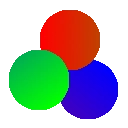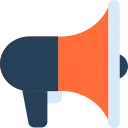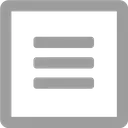Free Download 应用盒子 CRX 0.0.2.0 for Chrome
A Free Accessibility Extension By www.com-cn.com.cn
![]() Downloads: 4 Updated: December 10, 2013
Downloads: 4 Updated: December 10, 2013
You are about to download the 应用盒子 0.0.2.0 crx file for Chrome based browsers: 自动收藏归集你个人在社区网站(QQ空间、腾讯微博、新浪微博、百度框应用 等等)喜爱的应用与游戏,让你方便快速的畅游应用世界;全球首发原创,后续相似应用扩展及浏览器内置功能全属抄袭。欢迎提建议,不接受任何翻译与改造将其提供给用户使用。...
The offline & original crx file for 应用盒子 v0.0.2.0 was archived from the Chrome Web Store (For home or personal use only). You could learn more about the 应用盒子 or choose a server to get the crx file.
Download Crx File for 应用盒子 0.0.2.0
应用盒子 CRX Package for Chrome
• Package Version: 0.0.2.0
• Updated On: December 10, 2013
• Extension Languages: English, 中文 (简体)
• Crx File: hgmnjjhidildjhkjgjlabdpdaoohaalj-0.0.2.0-www.Crx4Chrome.com.crx
• File Size: 229.51 KB
• CRC32: 81631e4a
• MD5: 3c35d19476992a5c541ab6ab8cb05a12
• SHA1: a8ad06e2b3295b67fd0a8eab0d5fa294202ff7e5
Download Now
► Download Crx File from Google CDN
► Download Crx File from Crx4Chrome
► Available in the Chrome Web Store
应用盒子 Version 0.0.2.0 Installation Notes
After you download the crx file for 应用盒子 0.0.2.0, open Chrome's extensions page (chrome://extensions/ or find by Chrome menu icon > More tools > Extensions), and then drag-and-drop the *.crx file to the extensions page to install it.
Copyright Notice: 应用盒子 is the property and trademark of the developer www.com-cn.com.cn. All rights reserved.
应用盒子 0.0.2.0 Permissions
tabs
management
http://*/*
https://*/*
contextMenus
notifications
unlimitedStorage