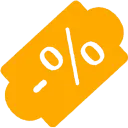Free Download 任我购 CRX 1.2.1 for Chrome
A Free Shopping Extension By www.taohaibao.org
![]() Downloads: 4 Updated: July 18, 2013
Downloads: 4 Updated: July 18, 2013
You are about to download the 任我购 1.2.1 crx file for Chrome based browsers: 从工具栏上直接开始淘宝、当当、卓越亚马逊、京东、新蛋、易迅、拍拍等购物网站搜索,无LOGO、图片,闪电载入,使用便捷;也可直接点击按钮进入相应网站;新版加入自定义显示选项;记忆搜索内容;可选图标和按钮显示;增加可自定义聚合搜索;扩展不占用进程无后台页面,节约内存。...
The offline & original crx file for 任我购 v1.2.1 was archived from the Chrome Web Store (For home or personal use only). You could learn more about the 任我购 or choose a server to get the crx file.
Download Crx File for 任我购 1.2.1
任我购 CRX Package for Chrome
• Package Version: 1.2.1
• Updated On: July 18, 2013
• Extension Languages: 中文 (简体)
• Crx File: ohdaochfbiokpdmgcfnagelkkmdhlobi-1.2.1-www.Crx4Chrome.com.crx
• File Size: 295.64 KB
• CRC32: 0175dba0
• MD5: 29ae574244f746452e88e26ebaf392ea
• SHA1: 870a1888b26e0cda9d9c9f1ca800d32954786d51
Download Now
► Download Crx File from Google CDN
► Download Crx File from Crx4Chrome
► Available in the Chrome Web Store
任我购 Version 1.2.1 Installation Notes
After you download the crx file for 任我购 1.2.1, open Chrome's extensions page (chrome://extensions/ or find by Chrome menu icon > More tools > Extensions), and then drag-and-drop the *.crx file to the extensions page to install it.
Copyright Notice: 任我购 is the property and trademark of the developer www.taohaibao.org. All rights reserved.
任我购 1.2.1 Permissions
tabs
http://*/*
https://*/*