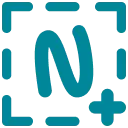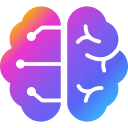Free Download AOL OneClick CRX 6.40.191.6 for Chrome
A Free Productivity Extension By aol.com
![]() Downloads: 6 Updated: January 19, 2017
Downloads: 6 Updated: January 19, 2017
You are about to download the AOL OneClick 6.40.191.6 crx file for Chrome based browsers: Provides quick access to AOL.com for entertainment...
The offline & original crx file for AOL OneClick v6.40.191.6 was archived from the Chrome Web Store (For home or personal use only). You could learn more about the AOL OneClick or choose a server to get the crx file.
Download Crx File for AOL OneClick 6.40.191.6
AOL OneClick CRX Package for Chrome
• Package Version: 6.40.191.6
• Updated On: January 19, 2017
• Crx File: clikkblliffbbkffahjehcdeknmedelg-6.40.191.6-www.Crx4Chrome.com.crx
• File Size: 86.35 KB (88418 Bytes)
• MD5: 812f88b092747533718417db7cd86761
• SHA1: 0cb88760ee2067a8b29a91ee1ef1abfedb9b8465
• SHA256: 91f9226cf5e3c29a0a37d1b147fd276ab6dde8125a77722564bd977b38009b19
Download Now
► Download Crx File from Google CDN
► Download Crx File from Crx4Chrome
► Download Crx File from SendSpace
► Available in the Chrome Web Store
AOL OneClick Version 6.40.191.6 Installation Notes
After you download the crx file for AOL OneClick 6.40.191.6, open Chrome's extensions page (chrome://extensions/ or find by Chrome menu icon > More tools > Extensions), and then drag-and-drop the *.crx file to the extensions page to install it.
Copyright Notice: AOL OneClick is the property and trademark of the developer aol.com. All rights reserved.
AOL OneClick 6.40.191.6 Permissions
http://aol.com/*
cookies
AOL OneClick Version History
• AOL OneClick 6.36.73.6 CRX (Updated: April 19, 2016)